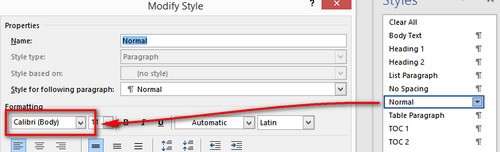Hello,
I am using Studio 2017 and am very impressed that I can now "translate" a pdf, and the results are quite good.
However for my last project all the special characters came out in target text as Calibri (Textkörper) whereas regular characters were Arial. It was no problem to adjust this in the target file but I am wondering why this is happening. Is there a setting I could use to enforce the same font in the target file in the future?
Thanks for helping me with this.
Ursula

 Translate
Translate