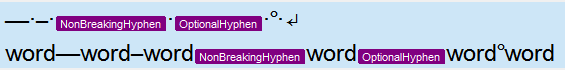Hello,
I am using Trados 2017 and I am using optional/soft hyphens.
Unfortunately the optional hyphen, the nonbreaking hyphen and the normal hyphen look exactly the same in my editor window.
They act differently as when I search for any one of them I only get that one. But I would like to see the differences in the text that I'm typing.
Any solution?
Regards, Heleen

 Translate
Translate