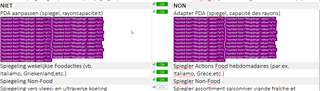It has happened a few times that when we try to translate a powerpoint from Dutch into French, that Trados 2017 seems to think certain sentences are symbols instead of words/characters. So in the finished document, these sentences stay in Dutch and we have to translate them manually. What could be the cause of this and how can we fix it? I have added an example target file and a screenshot of trados (while translating another file with the same problem). I can also send them to you if it doesn't work this way.
Thank you for your help!
Generated Image Alt-Text
[edited by: Trados AI at 7:11 AM (GMT 0) on 29 Feb 2024]


 Translate
Translate