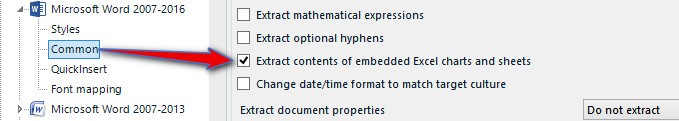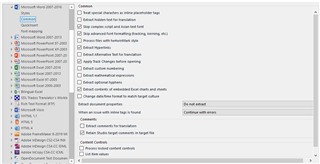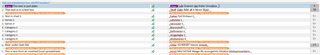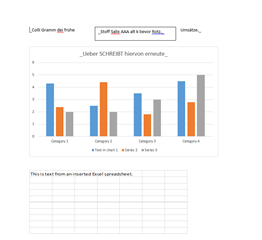Hi all,
I have translated a DOCX document in studio 2019. The translation in general came out fine, except for certain text boxes that remained in the source for no apparent reason. Certain other text boxes came out just fine. The ones that remained untranslated were text box objects in charts and those that were were independent text boxes.
What can be the reason for that in Studio? The text in these text boxes appeared in studio source and was translated, no error messages, how come the output file was in the source for these text boxes?
Thanks
Shmuel

 Translate
Translate