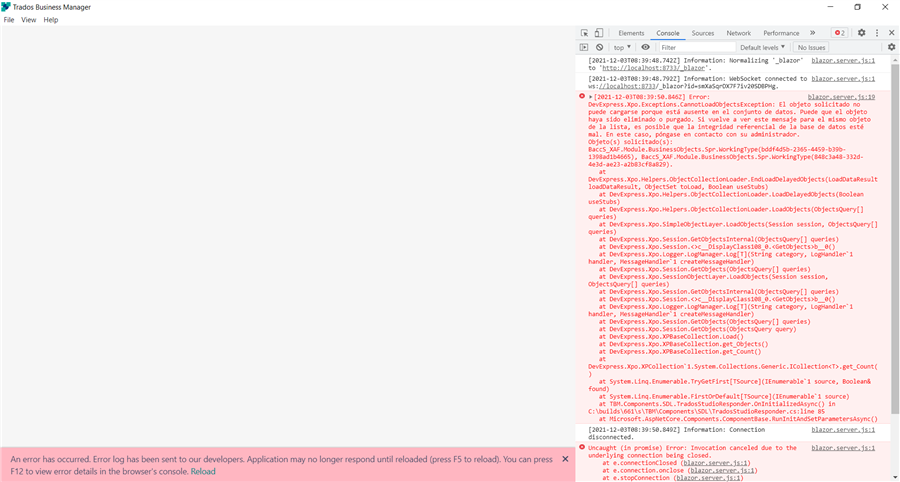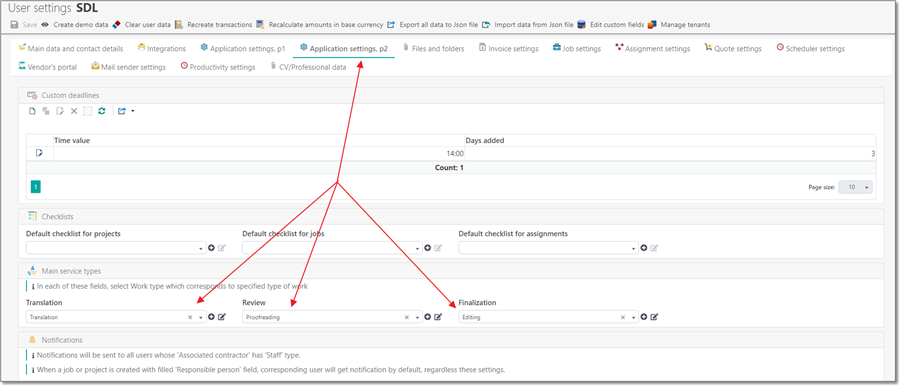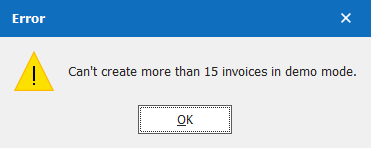Studio doesn't open after trying to install Business_Manager_Lite2021.5.3.5.plugin in order to migrate my MBLite 5.0 data to MB Essential 6.1
This is the error I get:
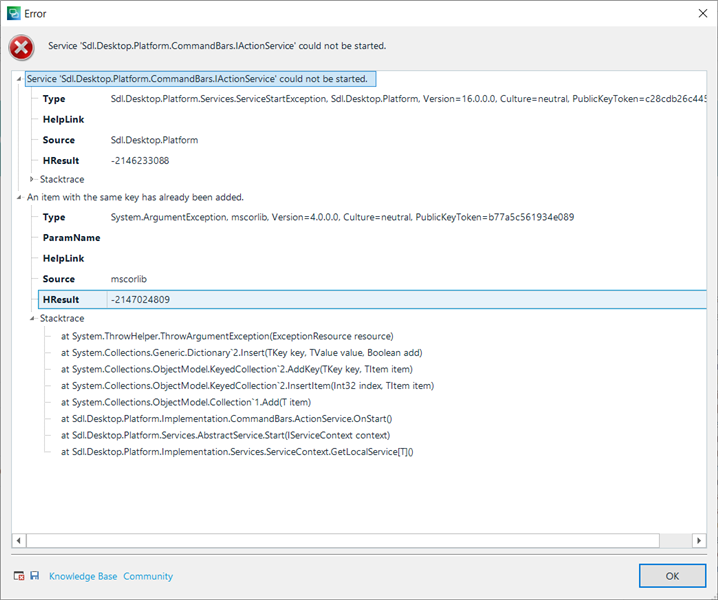
I'm in a panic as I can now not only not work with BMLite or Essential but not even with Studio.
Please let me know how to solve this.
Many thanks
Trini Clares
Generated Image Alt-Text
[edited by: Trados AI at 5:15 AM (GMT 0) on 29 Feb 2024]


 Translate
Translate