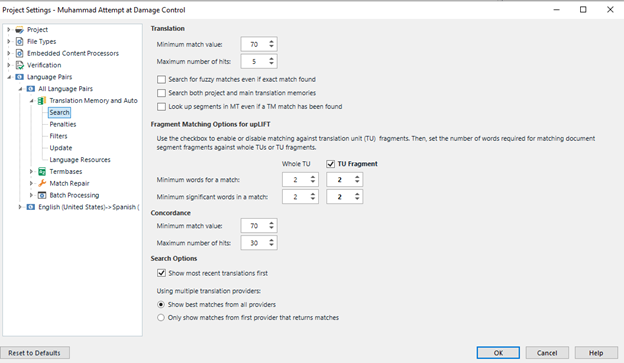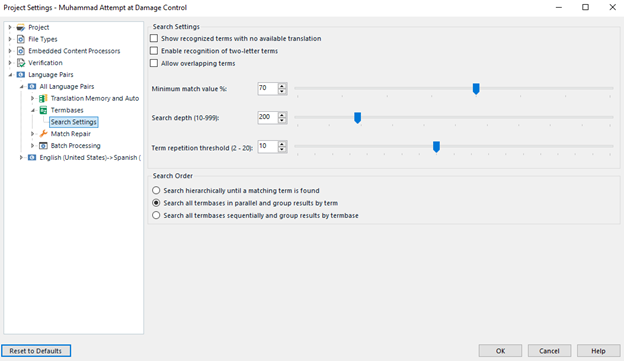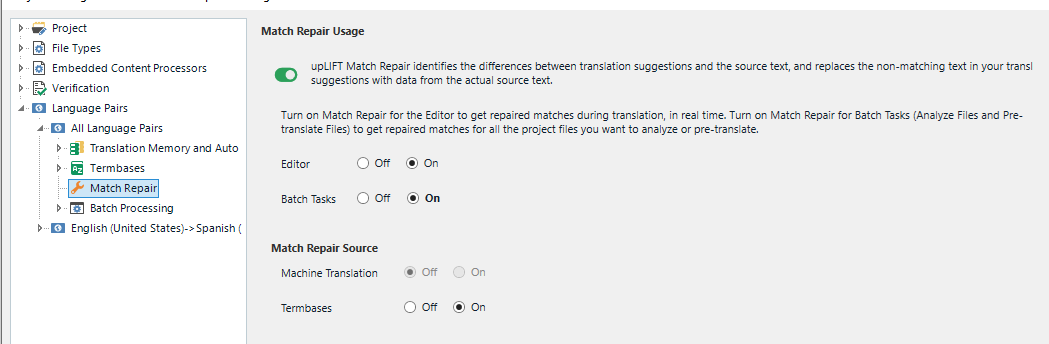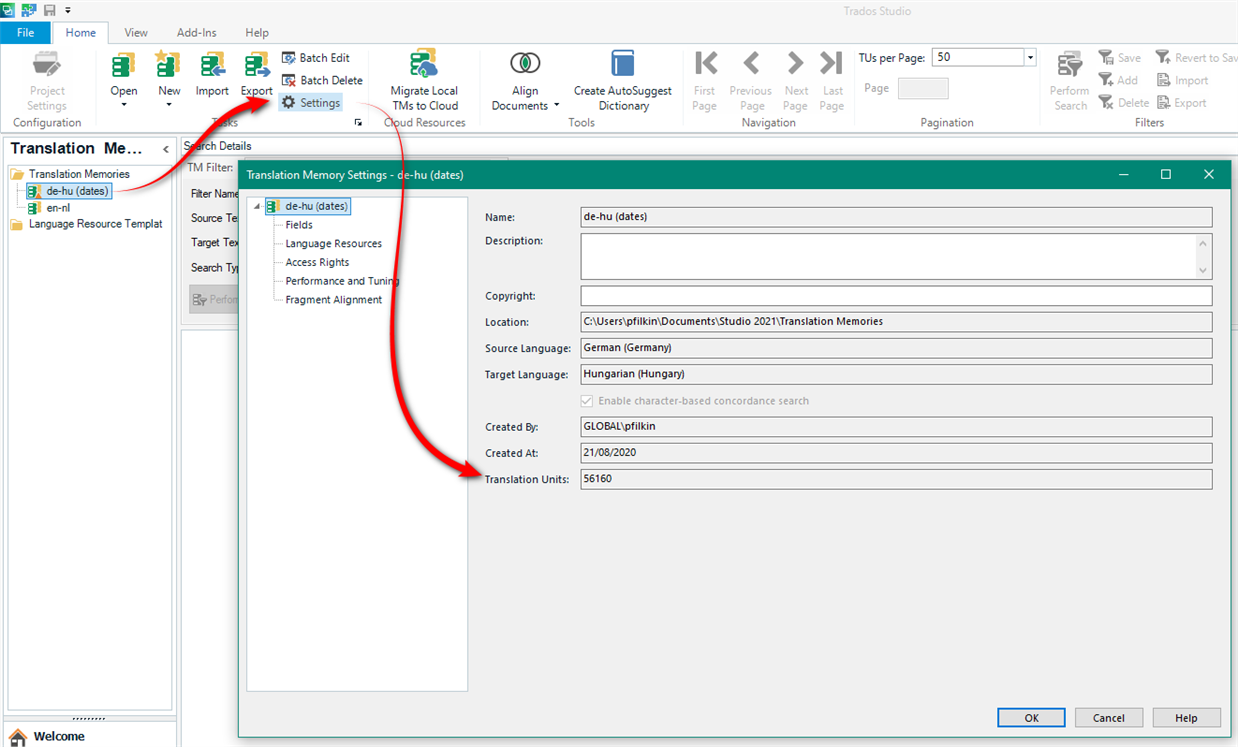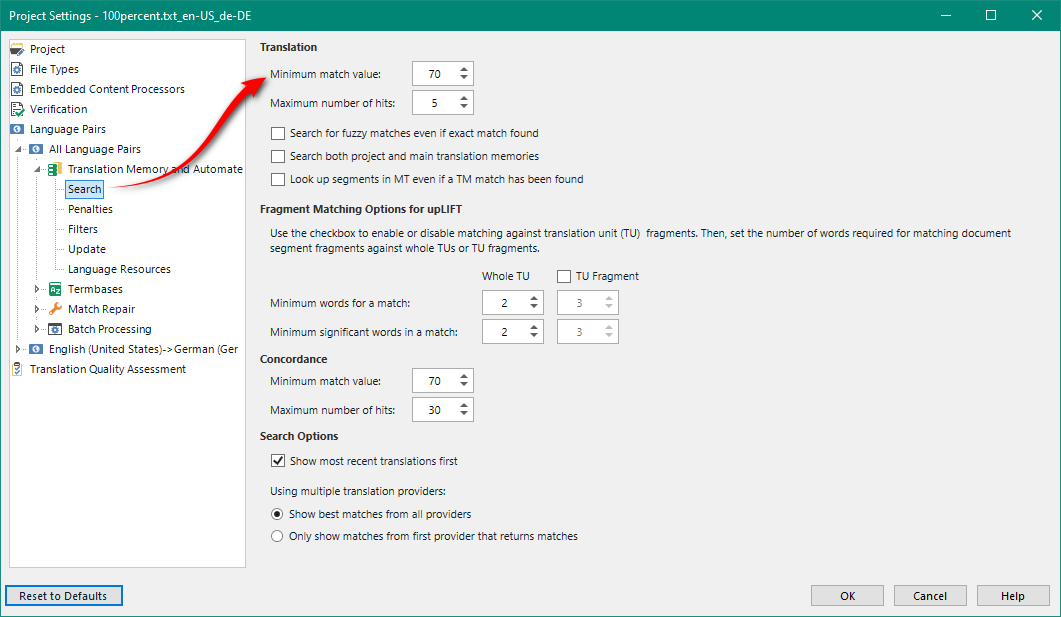Starting about two week ago, SDL does NOT translate at all. Even when using a cloud-based resources,
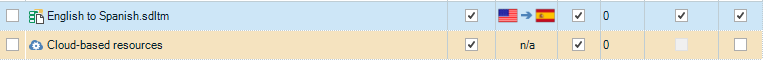
It gives me Fragment Matches
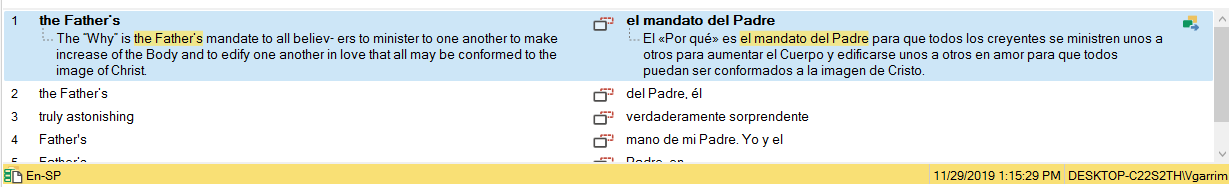
This is what I get for EVERY single segment:
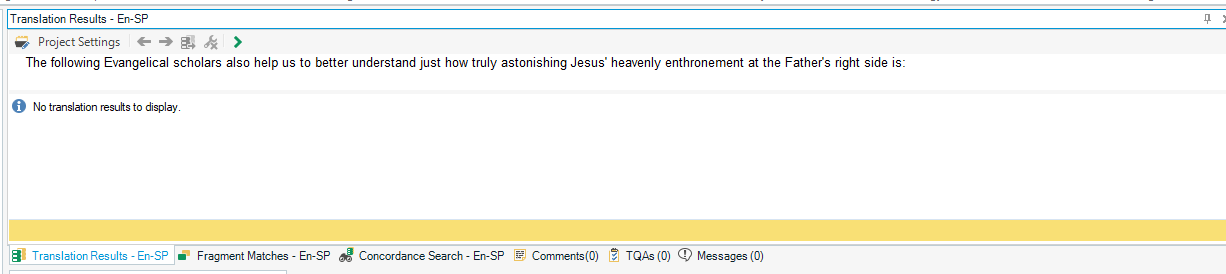
The only thing that works is when the translation is a 100% match.
Never had this problem before. I have gone through the settings and Reset to Defaults everything. No dice
Any suggestions greatly appreciated.
Thank in advance for the one responding.
Generated Image Alt-Text
[edited by: Trados AI at 5:59 AM (GMT 0) on 29 Feb 2024]


 Translate
Translate