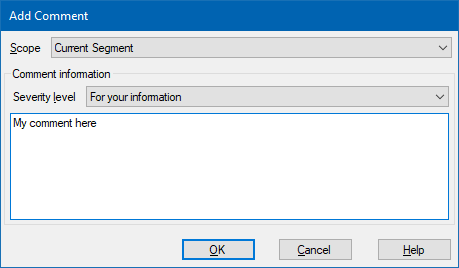When I jump to a segment usineg the Comment pane, "Copy" (as well as "Cut") is greyed out in the shortcut list (right click) on both sides (source and target). Despite this, Ctr+C works fine.
Maybe a bug?
I use Trados Studio 2022 under Windows 10.

When I jump to a segment usineg the Comment pane, "Copy" (as well as "Cut") is greyed out in the shortcut list (right click) on both sides (source and target). Despite this, Ctr+C works fine.
Maybe a bug?
I use Trados Studio 2022 under Windows 10.

Today a new update was released again. I've installed it but it hasn't solved this problem.

Dumb question, but do you have text selected when trying to apply this command? When no text is selected, these options are indeed greyed out.
_________________________________________________________
When asking for help here, please be as accurate as possible. Please always remember to give the exact version of product used and all possible error messages received. The better you describe your problem, the better help you will get.
Want to learn more about Trados Studio? Visit the Community Hub. Have a good idea to make Trados Studio better? Publish it here.

Sorry, I missed your reply.
For me, when the Comments window is active and I jump to a comment, then I click inside either a source or a target segment in the Editor window (i.e. the Editor is active), CTRL+F doesn't work at all.
It is a bug.

But Ctrl+F doesn't work if Editor is active(!) and the Comment pane is selected.

CTL+F doesn’t work everywhere. I wished it worked on my Desktop, but it doesn’t because Microsoft developers didn’t find it useful/easy/… to be implemented. A bug is something different: a deviation of the designed software.

Maybe you miss something.
Ctrl+F should work in an active Editor window so that we can find things (as Bogdan wrote). But it doesn't work...

When the Add Comment or Edit Comment windows are active, the Editor is not active, so the shortcut CTRL+F doesn’t work because it’s triggered only when the Editor is active.

To be more precise: when the Comments window is open but the Editor window is active, Ctrl+F doesn't work in the Editor window.

Yes, Editor is active as I activate it by clicking in it (so the cursor can be seen in either a source or a target segment).
And I didn't refer to Add Comment or Edit Comment windows but Editor Window where your comments are listed.
By the way, Ctrl+F works in the active Editor window when e.g. the windows Translation Results, Concordance, TQA, Fragment Matches are open, except in case Comments.

You can’t get the focus on the Editor window when the Comments window is active: it’s not possible to change the active segment, nor to confirm the active segment, nothing can be done in Editor until the Comments window is closed.
BTW: The Find and Replace window is different, because by design it doesn’t steal the focus, so you can go on working on the Editor.

Yes, you can get the focus on the Editor window when the Comments Window is active: just click inside a source or a target segment. Then, anything can be done in the Editor window; fot this, Comments Window should not be closed.
Maybe we are talking about different things. See the screenshot below:
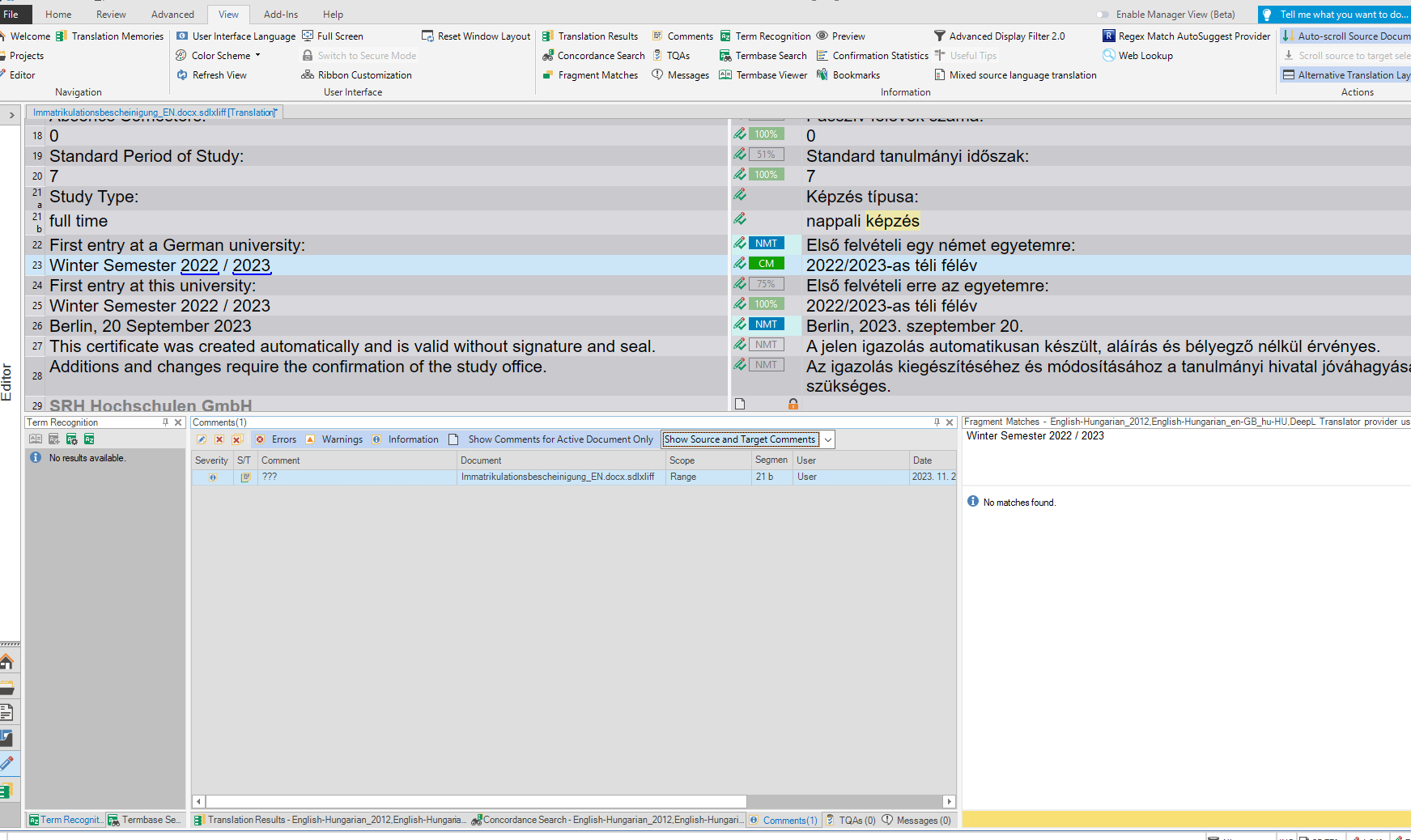
Comments Window is open. (Now, if I click in a segment in the Editor window, I can edit it. Normal operation. Ctrl+F still works in the active Editor window.)
Now, if I jump to the comment by double-clicking on it in the Comments Window, then activate Editor window by clicking in a segment, Ctrl+F will not work.

Yes, you can get the focus on the Editor window when the Comments Window is active: just click inside a source or a target segment. Then, anything can be done in the Editor window; fot this, Comments Window should not be closed.
Maybe we are talking about different things. See the screenshot below:
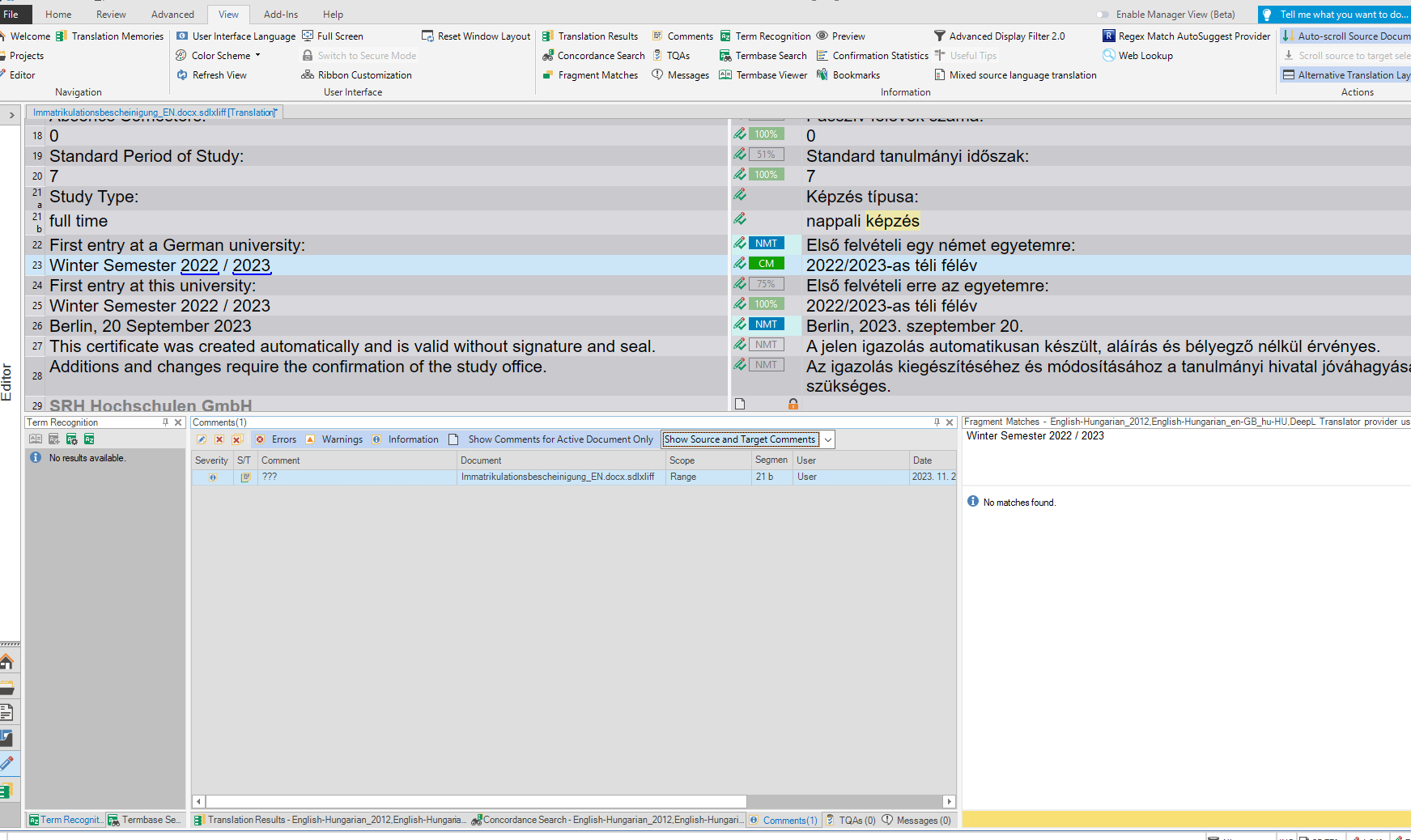
Comments Window is open. (Now, if I click in a segment in the Editor window, I can edit it. Normal operation. Ctrl+F still works in the active Editor window.)
Now, if I jump to the comment by double-clicking on it in the Comments Window, then activate Editor window by clicking in a segment, Ctrl+F will not work.

I was able to reproduce this before, and I can still reproduce this in SR2. It is definitely a bug and was logged already as CRQ-35594. To avoid all confusion:
Paul Filkin | RWS
Design your own training!
You've done the courses and still need to go a little further, or still not clear?
Tell us what you need in our Community Solutions Hub

Sorry... I meant to add that not double clicking isn't a very happy situation. So if you press Ctrl+G in the editor and type in the segment number you want to go to and Enter then you'll still get to the segment anf the Ctrl+F etc. will still work. It's the double-click action on a comment that causes the problem and that we need to fix.
Paul Filkin | RWS
Design your own training!
You've done the courses and still need to go a little further, or still not clear?
Tell us what you need in our Community Solutions Hub

ok, understood now.
I was using the Add Comment or Edit Comment window and didn’t get the same results as you: