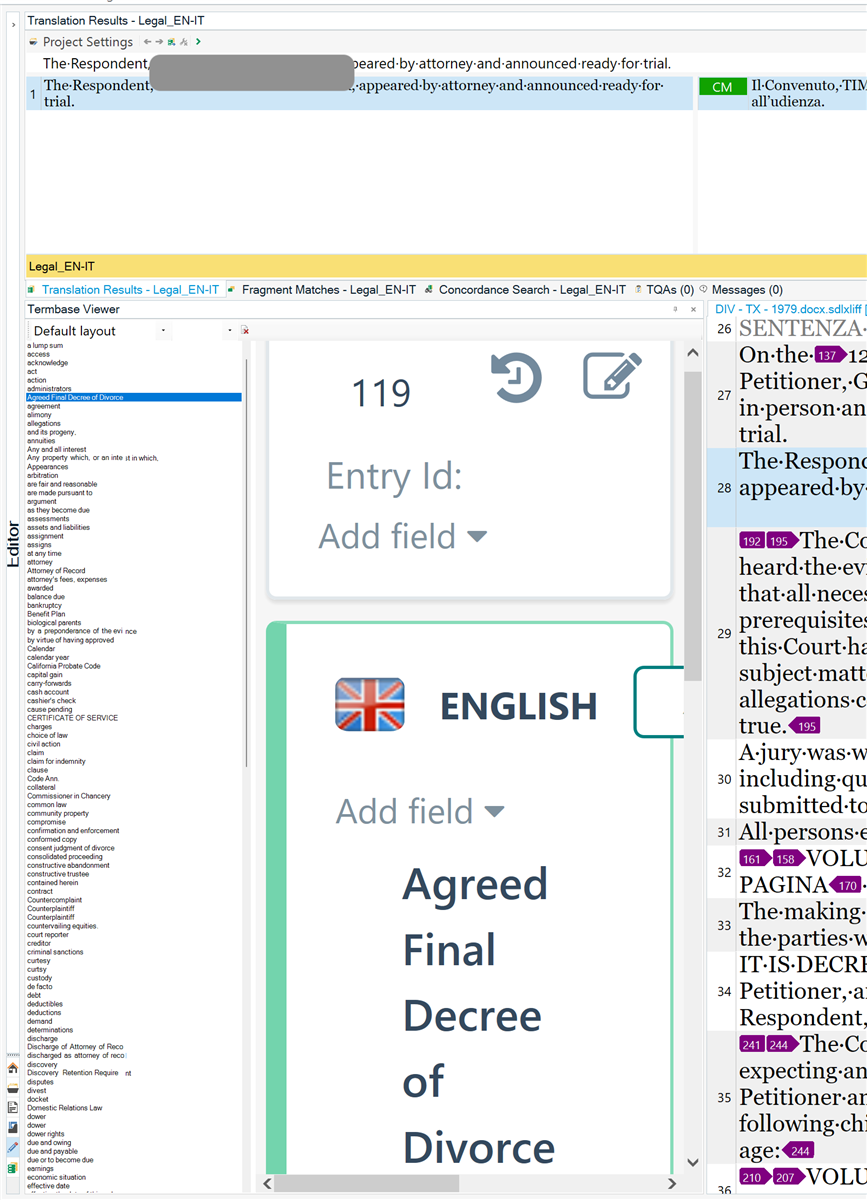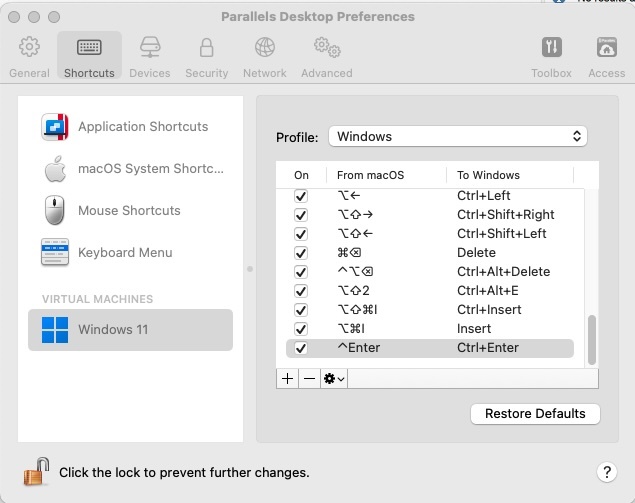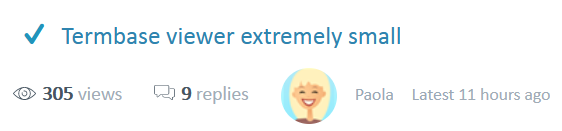I am a 2021 SDL Trados Freelancer Pro user and I am using Parallels to run Win 11. Since forever, I have been having issues with the termbase viewer size being very small, whereas the selected term is bigger.
I have just installed the trial version of 2022 but the issue persists.
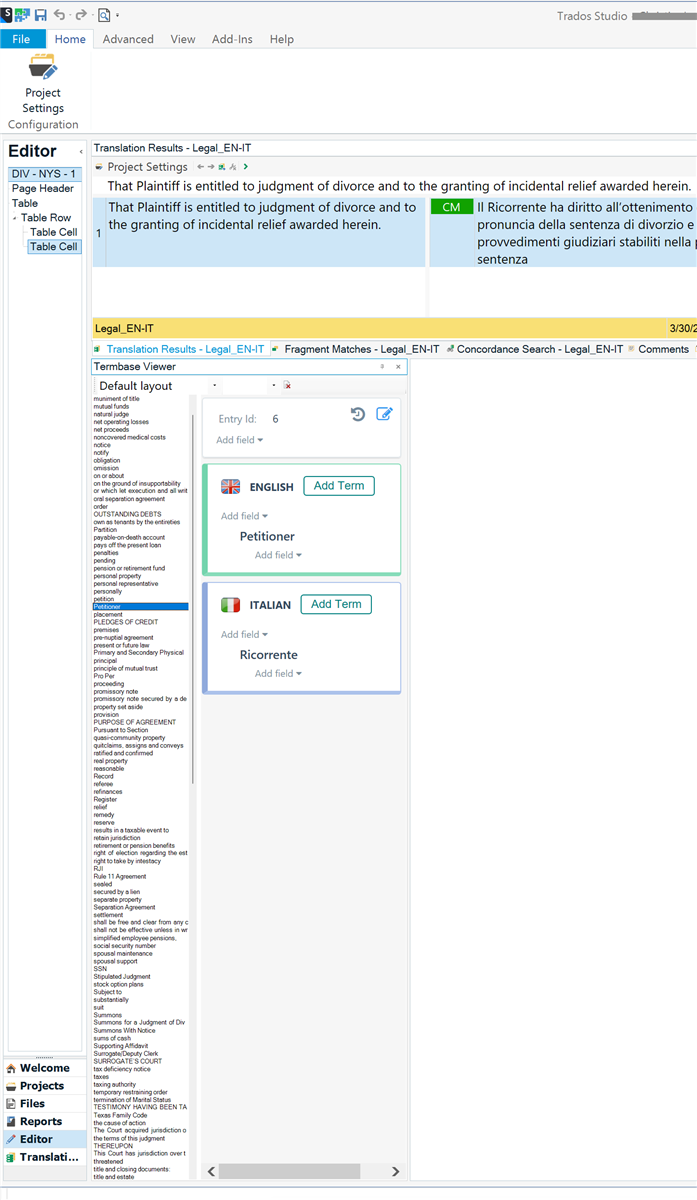
Generated Image Alt-Text
[edited by: Trados AI at 2:47 AM (GMT 1) on 31 Mar 2024]


 Translate
Translate