Dear Mr./Mrs.:
The Terminology verifier function in Trados keeps reporting a huge number of errors like "Target segment does not contain the translated term for "specific term", but the term is actually in the target.
Is there any way to avoid such false alarms by changing the setting?
Currently the relevant settings on my Trados go like these and the target language is Khmer.
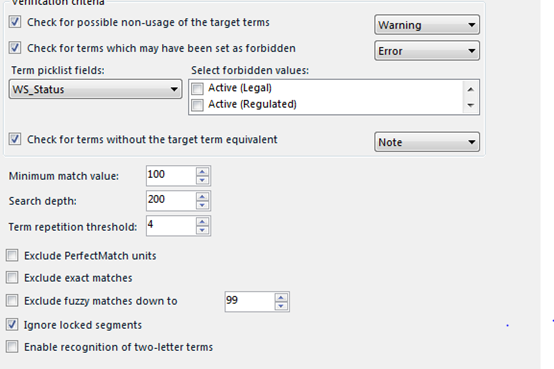
But adjusting search depth or "Term repetition threshold" seem to have no effect in reducing false alarms.
Is there any other way to perform an effective verfication of terms?
Regards
Caitlin
Generated Image Alt-Text
[edited by: RWS Community AI at 12:36 PM (GMT 0) on 14 Nov 2024]


 Translate
Translate


