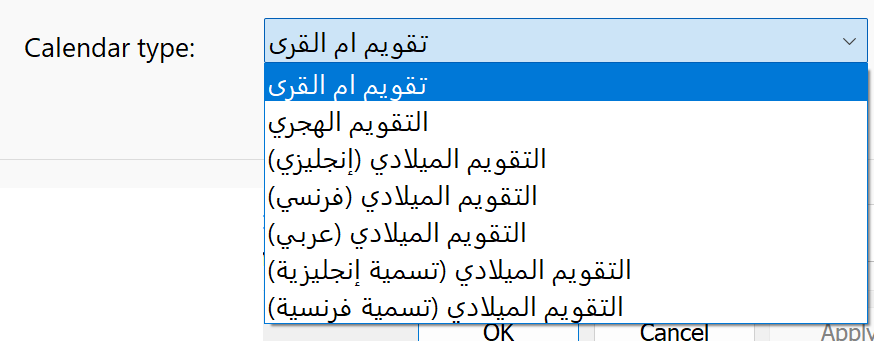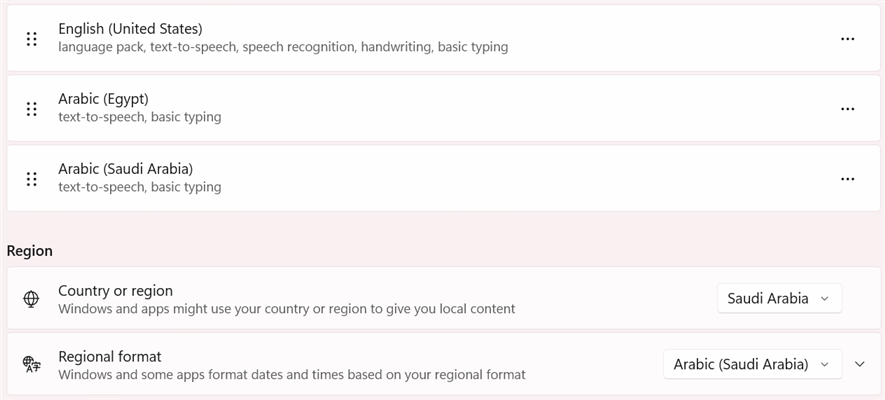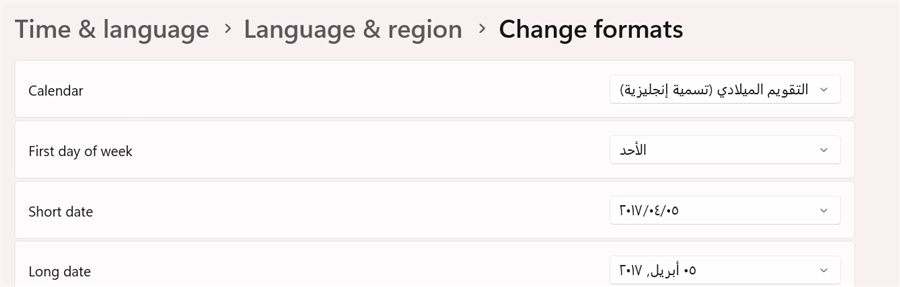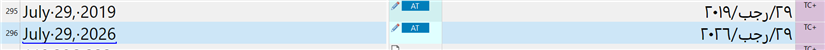Hello, Trados Community,
When translating into Arabic (Saudi Arabia) in Trados, the dates automatically convert to the Hijri Calendar, as shown in the screenshot.
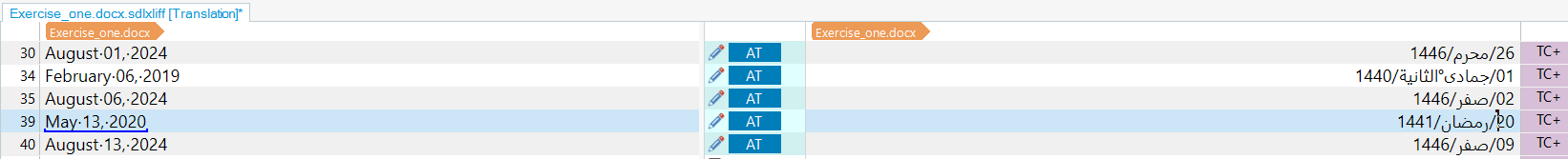
Is there a way to adjust the settings to keep the Gregorian format, as it does when translating into Arabic (Egypt) (e.g., 1 أغسطس 2024)?
I've explored the "Language Resources" settings, I even tried to create one from scratch, but it seems I can only modify the date format, not the calendar type.
While I'm aware of some workarounds, I'd prefer a solution that eliminates the need for them.
Any suggestions?
Thanks in advance!
Generated Image Alt-Text
[edited by: RWS Community AI at 10:58 AM (GMT 1) on 9 Sep 2024]


 Translate
Translate