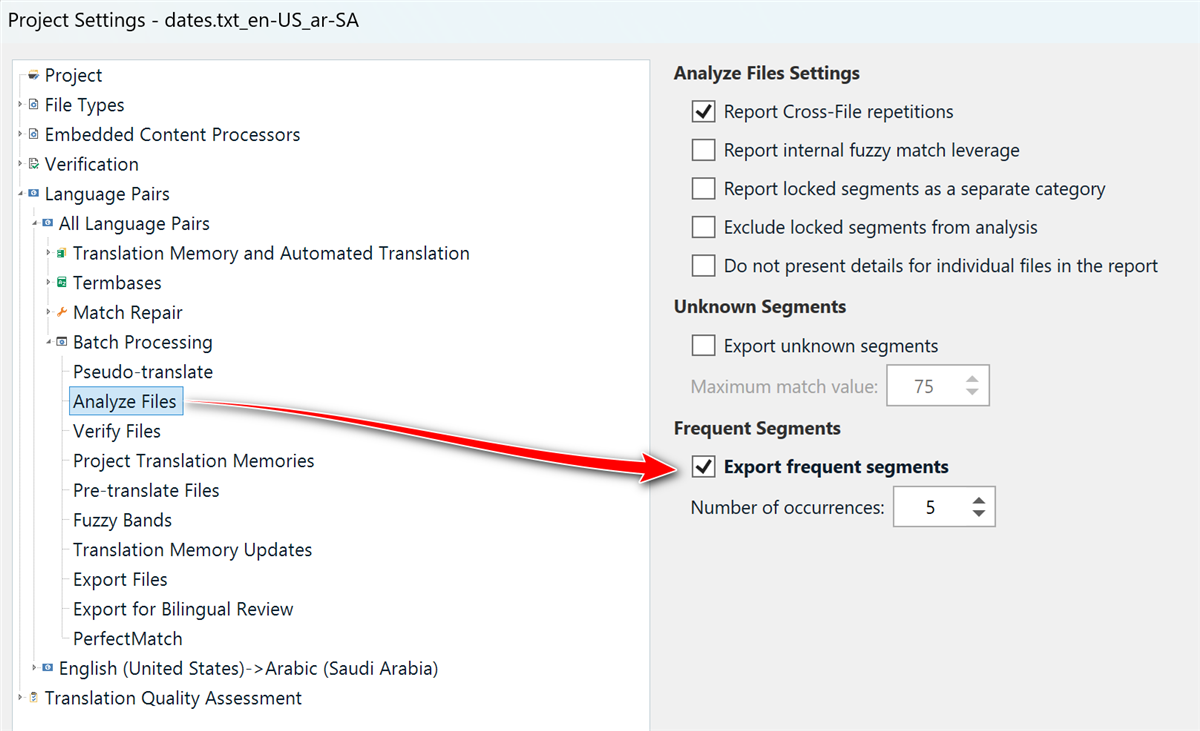Hello Team,
I'm working with an Excel file containing 1,000,000 words in Trados and need to lock repeated segments.
However, whenever I try to lock segments or save the file, I encounter an OutOfMemoryException error.
I believe this is due to the large file size,
and splitting it isn’t an option since we need to lock repeated segments within the same file.
Is there a solution for handling large files in this case?
My computer specifications are: SSD + 16GB RAM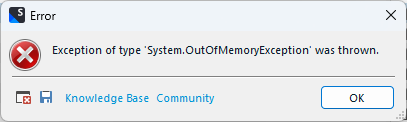
Generated Image Alt-Text
[edited by: RWS Community AI at 3:50 AM (GMT 0) on 15 Nov 2024]


 Translate
Translate