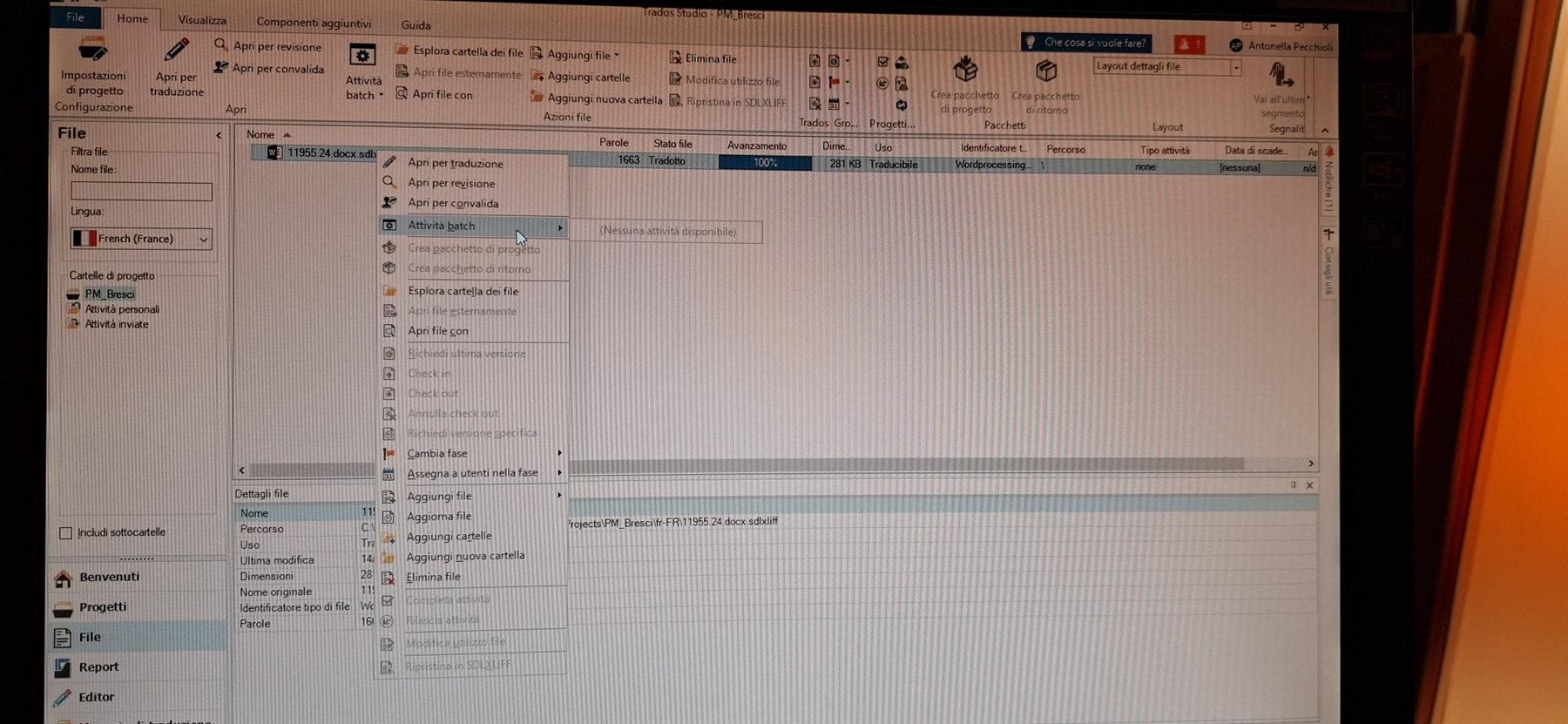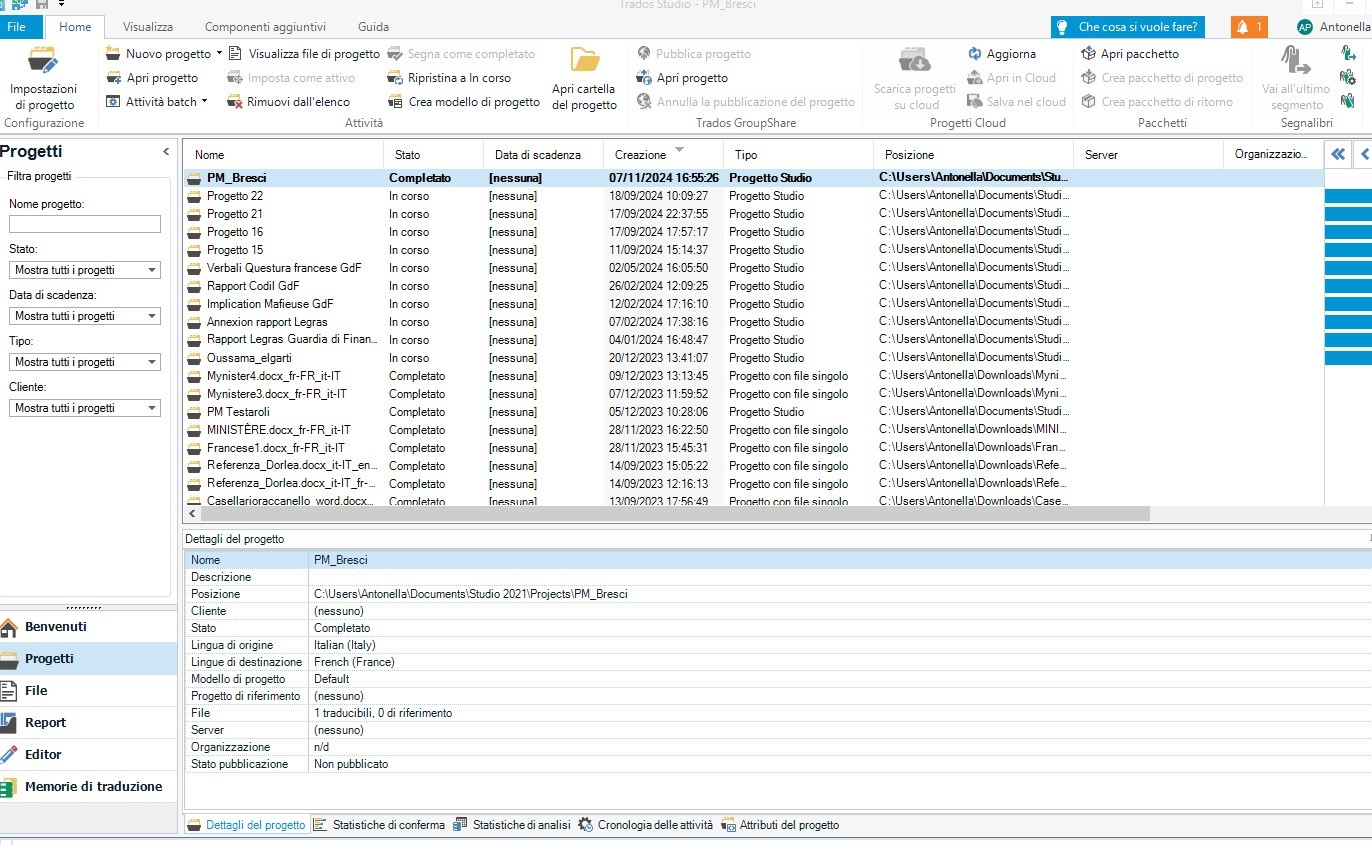Dear All,
I have just finished a translation and I would like to save the target text as a word file...A very simple thing, that I have done other times without any problem.
The problem is that now, as I click on "FILE" to open the save options, I dont't find the function "SAVE TARGET AS"! There is another function "ADVANCED SAVE" (in Italian, SALVATAGGIO AVANZATO) but I don't find the way to save the target as a WORD (only the SOURCE text can be "saved as").
I also treid to make a video but Trados doesn't accept the upload from Screenpal. I attach some pictures.
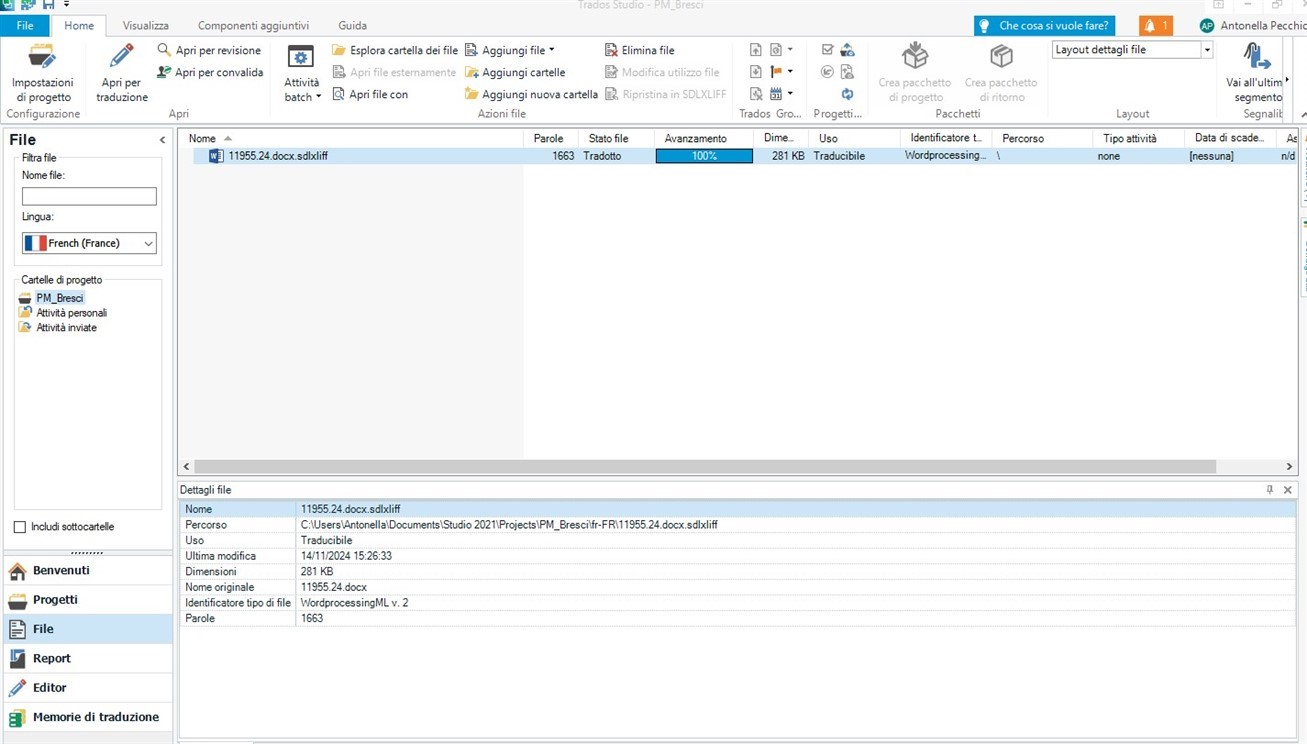
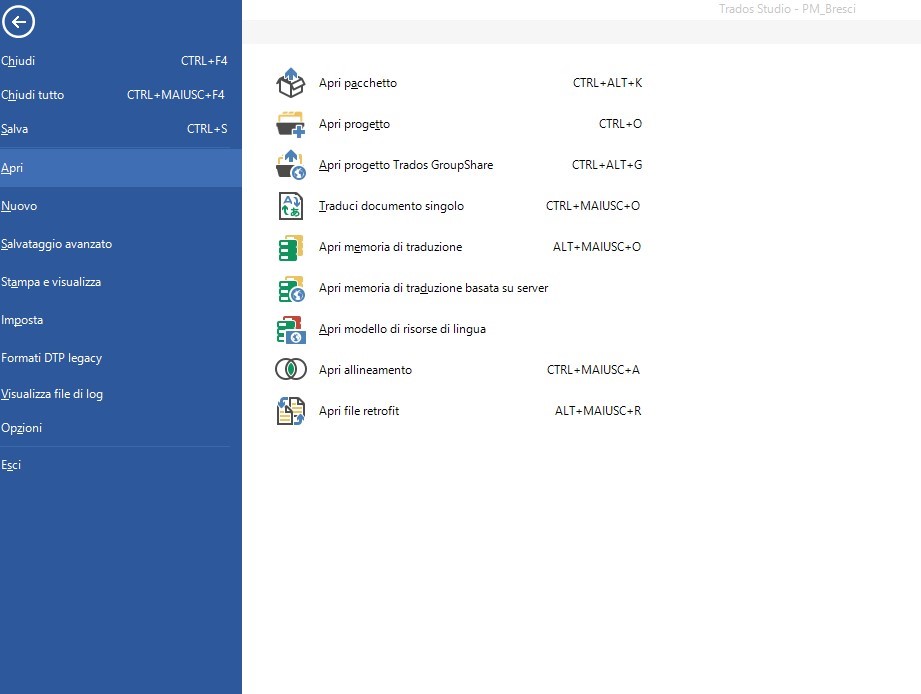
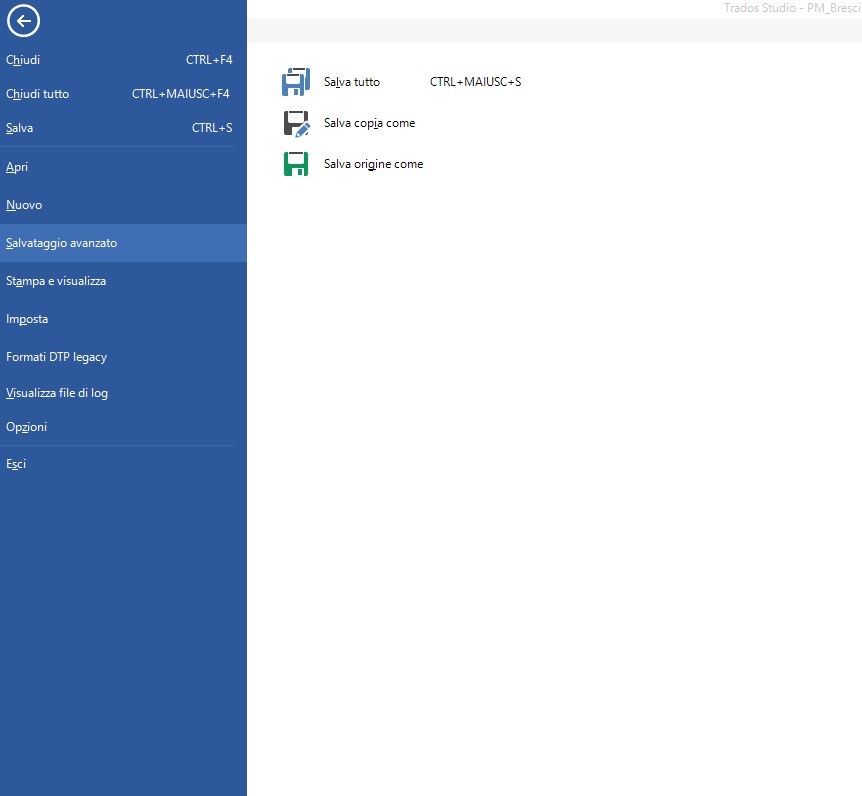
Please, I really need you help!
Thank you so much,
Antonella
Generated Image Alt-Text
[edited by: RWS Community AI at 6:15 PM (GMT 0) on 14 Nov 2024]


 Translate
Translate