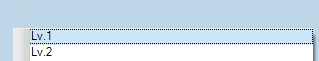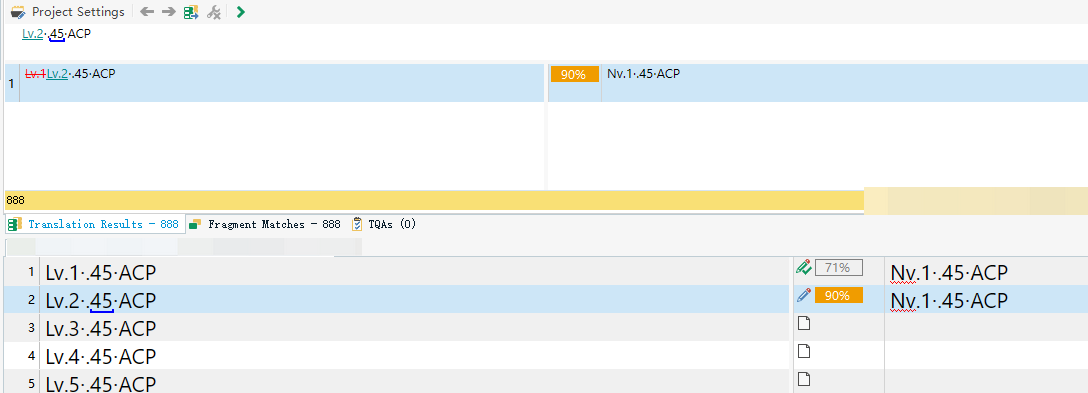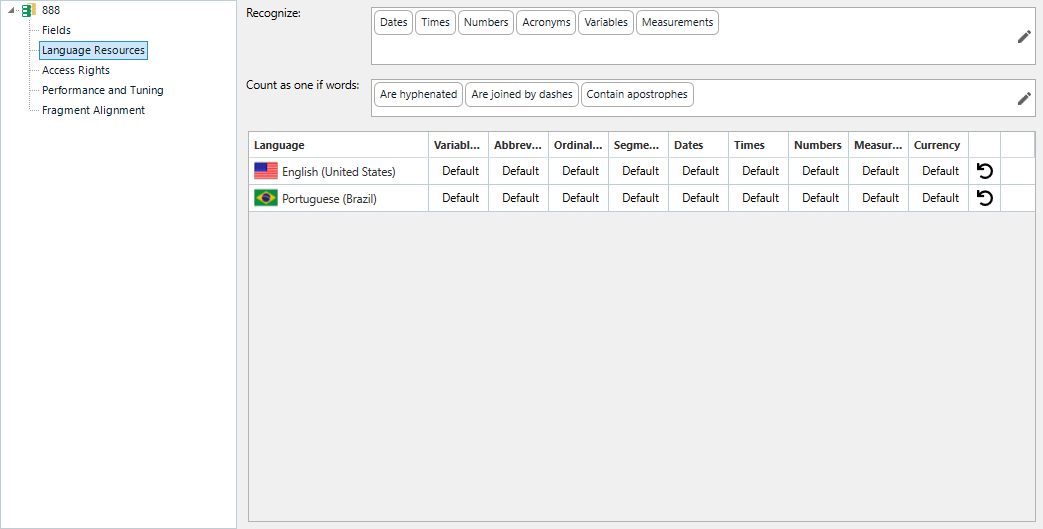Hi team,
I'm translating a document from English to Portuguese.
Trados identified "Lv.1" in the English source text as a variable and flagged it as a repeated item.
However, during actual translation, I couldn’t automatically replace "Nv.1" in Portuguese with "Nv.2" because the Portuguese "Nv.1" was not recognized as a variable.
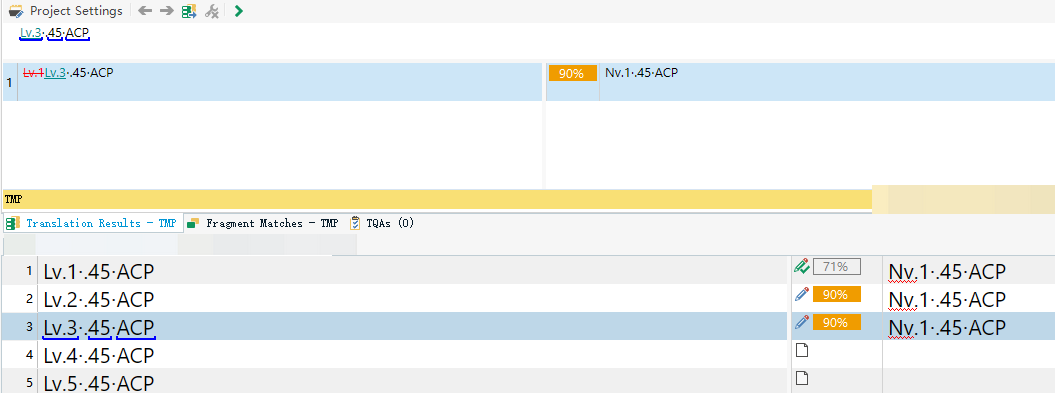
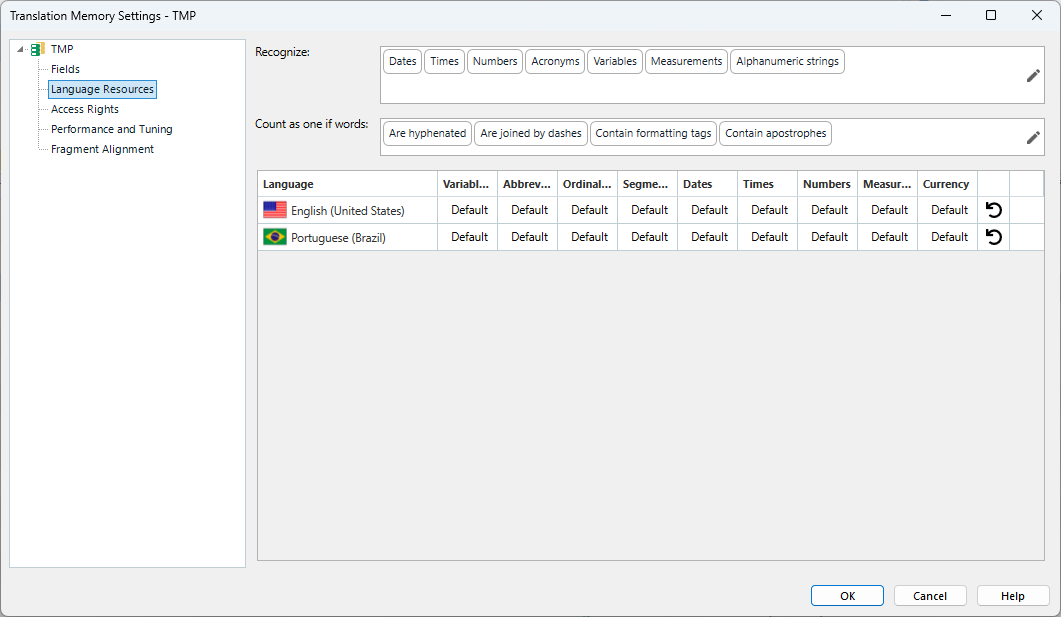
Generated Image Alt-Text
[edited by: RWS Community AI at 3:49 AM (GMT 1) on 17 Jun 2025]


 Translate
Translate