I followed the setup instuctions found in signsandsymptomsoftranslation.com/2016/11/17/studio-2017-uplift/ but cannot see a fragmen match that in my opinion should be clearly available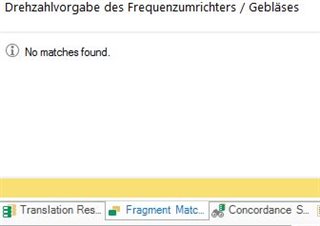
RWS Community
So in here. The default does not have the TU fragment checked:
Paul Filkin | RWS Group
________________________
Design your own training!
You've done the courses and still need to go a little further, or still not clear?
Tell us what you need in our Community Solutions Hub
Paul Filkin | RWS Group
________________________
Design your own training!
You've done the courses and still need to go a little further, or still not clear?
Tell us what you need in our Community Solutions Hub
If you want to allow fragment match to work at all, it is indispensable to prepare the TM for that function. In online help, I have not found any information stating this requirement, nor any information on how to set it up.
How to set it up goes as follows:
Select Settings on the context menu of the TM to be prepared:
Select Fragment Alignment in the Settings menu:
Set Fragment Alignment Status On, then click Build Translation Model:
All options for continuing and refining the process are then explained in the Help, accessed from the button in the lower right of the screen.
I hope that the essential information on how to start this procedure as well as a hint to the requirement when you want to set up Fragment Match details will find their way into the Online Help.
If you want to allow fragment match to work at all, it is indispensable to prepare the TM for that function. In online help, I have not found any information stating this requirement, nor any information on how to set it up.
How to set it up goes as follows:
Select Settings on the context menu of the TM to be prepared:
Select Fragment Alignment in the Settings menu:
Set Fragment Alignment Status On, then click Build Translation Model:
All options for continuing and refining the process are then explained in the Help, accessed from the button in the lower right of the screen.
I hope that the essential information on how to start this procedure as well as a hint to the requirement when you want to set up Fragment Match details will find their way into the Online Help.
That's what I thought you meant... it was mentioned in both my blog and Emmas! Probably neither of us went through it in the granular nature you have here (neither were intended to be a user manual :-)), but it was the first thing to do in both articles.
In the Studio help... I searched for Fragment Matching and then looked through the results, there are quite a lot, and opened the one that said Translation Memory Settings:

That explains the procedure, but I would agree that it's not very helpful. I can make sense of what to do because I know, but for someone looking for some basic guidance it's not particularly clear. Although I think once you get to the settings the process is pretty straightforward as you read the content:
Perhaps Cristina Nistor can take this back to TechPubs and refine the help a little... or show us where we should have been looking in the new help material.
Paul Filkin | RWS Group
________________________
Design your own training!
You've done the courses and still need to go a little further, or still not clear?
Tell us what you need in our Community Solutions Hub
Hello Henk,
I'm sorry you didn't manage to get fragment match working with the instructions in my blog post. The details about TM set-up are in the section on "Upgrade TMs", which you can jump to by clicking on the direct link.
Anyway, I'm glad you've got it working now!
Kind regards,
Emma