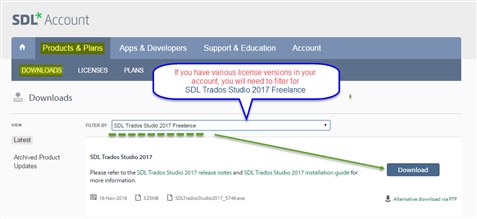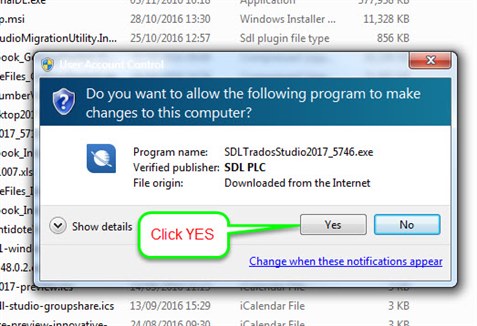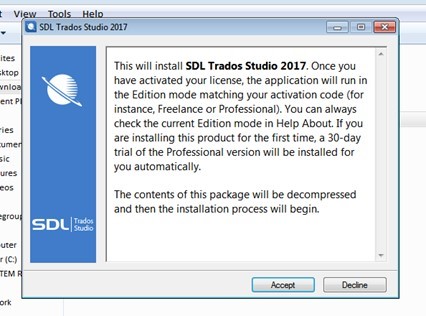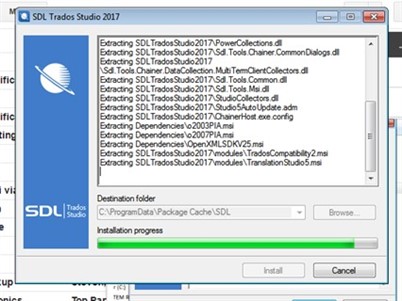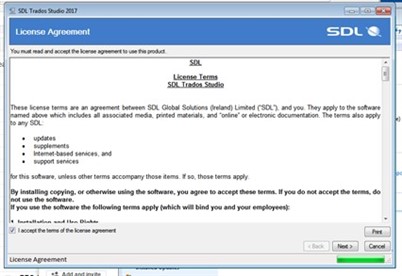On a regular basis we are approached and asked "is it hard to install SDL Studio 2017?" or "do you have an installation guide?".
The answer is of course - .....it depends!
If you are are total IT 'whiz' then you could probably program Studio yourself or, indeed even understand guides that seem to be written for tech geeks by tech geeks.
Therefore I think the following visual guide will be appreciated by many as it takes you through every single step of the process
So lets get started ....
Assuming you have purchased your license and have now accessed your SDL ACCOUNT- DOWNLOADS
When you download the software this will generally be stored in the DOWNLOADS folder -
And double click! and you should then see the first message....
Now we are ready to start the actual installation process....
Please NOTE-
DO not try change the extraction path (C:\programdata\....) as Studio can only be installed to the default boot drive (C:/)!
.. files are being extracted
and the all important Terms and Conditions....don't forget to tick the box.

 Translate
Translate