IN Progress
In this Wiki, we will create a Project directly in Trados Live, using the resources created earlier-
After logging into Trados Live https://languagecloud.sdl.com/ you will see the Trados Live UI

Now switch to the Projects Tab and select +New Project

Complete the required fields
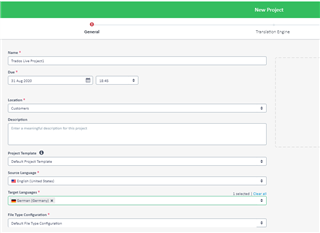
And now drag and drop or browse for your files-
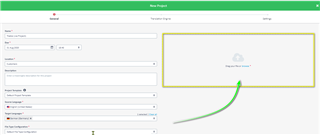
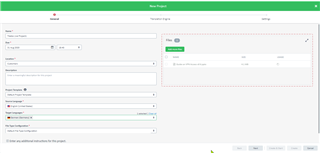
Next- Select the Translation Engine (This contains the resources added earlier when creating the Translation Engine)


Select Create & Start
You can now select the project -

Switch to the Inbox

 Translate
Translate