Welcome to the SDL Trados Live Dashboard.

The following Wiki's are designed to help you navigate the Trados Live Dashboard and understand and properly configure the available options.
The 'Dashboard' provides a general overview of your:
- Projects- Progress/Status, Due dates, Tasks and provides an overview of how many words have been processed.
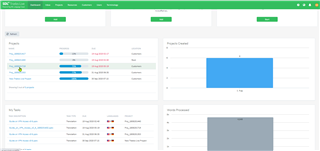
Click a specific project to access stages, reports, files, task history and settings
Add User

If you are using a Trados Live version that allows Team Collaboration, Users will first need to be added to your normal SDL Account and have valid credentials for login.
Should an invitation be forwarded to a user that does not have account access- the following error will appear when trying to accept the invitation

Add Customers

As a translator/Project manager, you may want to organize your projects per customer/vertical.
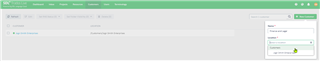
For example -after creating folders for 'Finance and Legal' and 'Jogn Smith Enterprises',
when creating new projects in Language Cloud/Studio 2021 you can select the location to store the project-
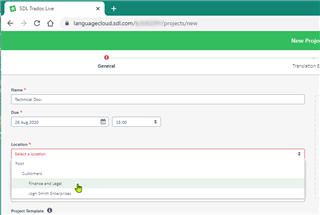


 Translate
Translate