SDL Trados Live Customers
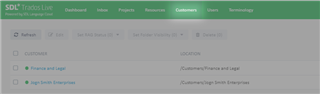
You should use this option to organize your customer folder structure.
This can be either, per subject/vertical i.e. Finance/Pharmaceuticals or as generic client folders
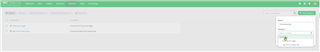
If you are creating a new client folder, the 'location' should always be under 'Customers'
Once you have created the new folder- you should now select 'New Project Template'

Select the required File Type configuration (as a new folder has been created- (Pharmaceuticals) this will be the default-
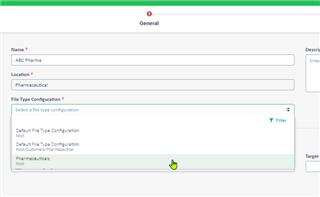
Select Source language and Target language(s) - Up to three target languages are available in the freelance version.
And Create
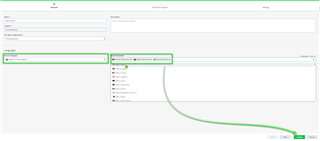
Under Settings, you can now add a few more details
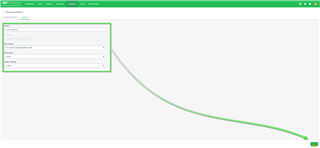
Please note- the RAG option. Red Amber Green
Here can set the project status. (as an example here its at AMBER- notifying you that the due date is near

You can change the status at anytime-

Once you have created the 'Customer' folder, you can now create the project selecting the correct customer folder.


 Translate
Translate