Language Weaver supports translations 'Labels' for enhanced usage monitoring and reporting.
What is a label? A label can be anything meaningful to your business needs such as a project identifier (i.e. Project Code, Project Purpose), beneficiary name etc. Once applied, Labels will allow Language Weaver account administrators to track usage based on personalized, pre-defined categories and offer an enhanced possibility to customize throughput consumption statistics.
How to use Labels
As a Language Weaver account administrator, go to 'Settings' > 'Labels' > 'Create Label':
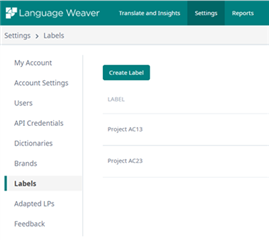
Once 'Labels' are defined by the administrators, on the 'Translate' page, users can use the button '+Add Label' to assign one or multiple labels to their translation jobs.
Click on '+ Add Label':

Then select one or multiple labels:


Selected label(s) will automatically be assigned to the next documents submitted for translation:

Administrators can also create labels directly from the '+ Add Label' button option in the Translate page.
Useful to know:
- Only Administrators can create 'Labels' while end-users (Translators and Linguists) can apply pre-defined labels.
- Labels can only be assigned to Documents Translations (also known as Asynchronous Translations).
- Labels must be selected before the translation is performed, they can't be removed after the translation has been done and they can’t be applied retroactively.
- Deleting a label will prevent users from assigning the label to their translation jobs - but labels will still be available for selection in the reporting.
In the Custom Report, a new filter option is available to display volumes translated per label.

We hope you'll enjoy this feature!

 Translate
Translate