The application has semi-automatic update mechanism. It checks for a new version on launch, and if the new version exists, you will see the corresponding notification:
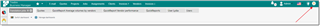
Click on the icon to view changelog. If you're ready to update, click Download. Dialog will be closed and you will get notification when download completes. After that, you can open application installation folder and run updater from the download folder.
In the Essential version, updater will be launched automatically.

 Translate
Translate