SDL Trados Business Manager integration with GroupShare includes a number of features and buttons throughout the application. On this page, you will find overview of places where you can use integration.
General workflow when you use TBM in conjunction with SDL GroupShare looks as following:
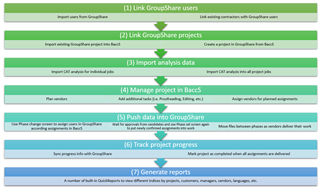
Link GroupShare users
On this step you can import or link contractors with GroupShare users. When you change project phase in GroupShare and assign vendor, you select a contractor from internal TBM database. If selected contractor is not linked with GroupShare user, you will get error message.
Link GroupShare projects
You may choose how to start a project: create it initially in GroupShare or in TBM. In the first case, you can import a project into TBM - the system will create jobs, calculate their amount, create assignments, select correct vendors (provided that all GroupShare users are linked with TBM vendors), and calculate amounts for each vendor.
When you initially create a project in SDL Trados Business Manager, you can create a project in GroupShare from within SDL Trados Business Manager. The system will create a project and send selected files for translation. In a few minutes you will find created project in GroupShare along with analysis reports.
Import analysis data
Regardless how you create projects, you may import analysis data to all project job or individual project jobs. It may be done using Translation Management Center feature, project editing form or translation job editing form. After importing analysis data and calculating amount you may add additional services to your jobs (like Proofreading, Editing, Termbase creation, etc.).
Manage project in SDL Trados Business Manager
On this stage, you pick-up contractors for job tasks, create assignments, set deadlines, calculate expenses and income. When any (or all) of planned assignments is confirmed, you open Change phase screen and send a command to GroupShare to move needed files from Preparation to Translation phase, and then to other phases. The system will automatically select GroupShare users according assignments you created in TBM.
Push data into GroupShare
When situation changes (new vendor confirms availability, translator delivers files for passing them to proofreader, etc.), you may open. Change phase screen as many times as needed. The system will try to fill necessary data automatically, so you only need to select new phase, and correct contractors will be automatically applied. The task here is to finalize all files in all languages.
Track project progress
When a job is linked with GroupShare project, Progress column (may be hidden by default) will display progress value as percentage. This allows manager to prepare for the next phase. When project is finished, you may update its status from within TBM using status change feature.
Build reports
When project is finished, you may get final results from the project list (Expenses, Margin and Margin% columns), as well as use a number of built-in QuickReports to analyze performance of managers and vendors for selected projects.

 Translate
Translate