Linking and unlinking projects and jobs
If a project already exists in GroupShare and you just wish to connect a project or job with that project (to import analysis or just track progress), open a translation job or project and select GroupShare > Link with GroupShare project.
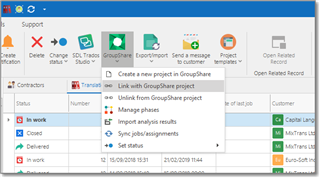
You will see a list of existing projects. Select one and click OK.
If you are linking a project, all jobs which belong to a current project will also be linked with selected project. GroupShare icon will appear showing that a project or job is linked with GroupShare. Now you can change project's phases and status, assign vendors, import analysis, and view its progress in the list of jobs.
When you link a project with GroupShare project, all jobs which belong to a current project will also be linked with the same GroupShare project.
To unlink a project or job linked with GroupShare project, select GroupShare > Unlink from GroupShare project.
Syncing a project
When you created a project in GroupShare, and have empty project in SDL BaccS, you may wish to create translation jobs per each project language. To do this:
- Open a project and select GroupShare > Sync jobs/assignments.
- The system will create a job for each language, import analysis report, calculate it is amount, and then create assignments for files with Translation phase in GroupShare. For files with Preparation phase assignments will not be created. You can do it manually using project editing window. After you pick-up correct vendors and assign work to them (create assignments in BaccS), you can set corresponding phase in GroupShare using Change phase screen.

 Translate
Translate