You can mark GroupShare project as completed or archived right from within SDL BaccS. To do this, follow these simple steps:
- Open a job linked with GroupShare projector a project linked with GroupShare project.
- Select SDL Trados > GroupShare > Change status (for jobs) or GroupShare > Change status (for projects) on the ribbon, and select desired status.
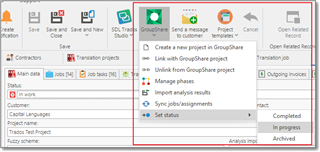
- Wait until resulting message appear about successful or failed operation.

 Translate
Translate