Installation
To use the integration features with SDL Trados Studio, you have to install the SDL Trados Business Manager plug-in, which is available here:
https://appstore.sdl.com/language/app/sdl-baccs-lite/985/
Features
This plugin is free to use, and its functionality is divided into 2 parts:
- It provides a built-in accounting functionality in SDL Trados Studio;
List of features:
- Create and print invoices and quotes right inside Studio, without the need to install the SDL Trados Business Manager main application.
- Time tracker inside Studio with the possibility to add time to invoices.
- Dashboard with charts.
- Invoice and quote template designer.
- Localized into the same languages as Studio
- Create custom Projects that don't need to be associated to a Studio Project
- Import an analysis from another CAT tool
- Electronic invoicing supported for Italy and Poland
Main window

In addition, a new item will be added to the Studio navigation menu:
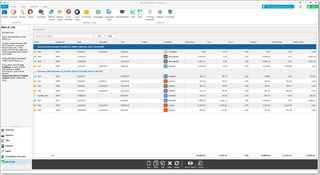
This view provides access to all plug-in views, including Projects, Invoices, Quotes, Options and Reference data tables, which are described below.
Setting-up
By default, you will see a list of invoices. In this view, select the following buttons on the toolbar to configure the plug-in:
- Options (here you specify your main data and contact information, select invoice template, numeration rules, default values (currency, service type, etc.), set your company logo, specify time tracker settings (auto-SDL Trados plugin main menustart and auto-pause, etc.);
- Reference data > Taxes - create taxes which you usually include in your invoices.
- Reference data > Units - create units you use to count your work. By default, a number of units will be created (Words, Hours).
- Reference data > Currencies - create currencies you use to create invoices/quotes. By default, a number of units will be created (USD, EUR);
- Reference data > Fuzzy types - create fuzzy bands you use in Studio. By default, standard fuzzy bands are created, and if you don't change Studio settings, there is no need to make changes in this list as well.
- Reference data > Fuzzy schemes - here you can create different fuzzy schemes. Each fuzzy scheme allows to specify different fuzzy weights (for example, one customer applies 10% factor for Repetitions, while another may use 0 or 5%). For these purposes, you may create different fuzzy schemes and apply to different customers by default.
- Reference data > Service types - create necessary service types. By default, Translation, Proofreading, Editing and DTP are created.
- Reference data > Default price - here you can create default (general) prices applied to all customers (when a customer does not have individual price-list).
- Reference data > Customers - create your customers. You can specify main data, contact information, default currency, default invoice template, default fuzzy scheme for each customer. Also, you can create individual price-list for each customer. If you create at least one price for a customer, the system would not use prices from Default prices table during invoice/quote creation for that customer.
To create an entry in any of listed tables, select New button on the bottom toolbar, fill-in required fields and select Save and close.

 Translate
Translate