Click Projects to switch to the list of projects, which contains list of projects you have in Studio.
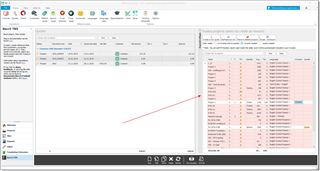
Plugin synchronizes this lost with current project list from Studio, and includes several additional columns.
Synchronization takes place each 1 hour of work.
If you added/removed a project, or added/removed a file in a project, and wish to sync it manually, select Refresh/sync list button.
SDL BaccS will retrieve refreshed information and calculate Average volume column. This number represents total number of words as per default fuzzy scheme selected in the plugin settings.
List of projects contains a number of editable columns. You can manually add PO Number and Specialization. Later allows to build charts in the dashboard showing volumes in different specializations, as well as apply different prices depending on working field.
Time, mins column displays time tracker information - total number of minutes recorded by time tracker in each project.
Languages column displays comma separated list of languages selected in a project.
Invoices column displays invoice numbers created for a project. You may create partial invoices, which means that multiple invoices can be created per project.
Quotes column displays quote numbers created for a project.
After selecting any project, you can click Create a new invoice or Create a new quote button above this list to create an invoice or a quote over a selected project.

 Translate
Translate