Each list in TBM allows to export data which is currently displayed in the grid. This includes all visible columns and filtered data. Data could be exported into one of supported formats: Words, Excel and PDF.
To export displayed data, click Export button on the toolbar and select one of formats:
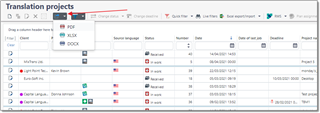
In the result, a file will be generated which you can download and view. For example, this is a PDF file generated from a grid:

This functionality does not allow to export all database fields, because in most cases grids display only limited set of columns (which can be controlled by List view customization feature). The same applies to exported rows - resulting document will include only rows which are currently displayed in a grid according to a currently applied filter.

 Translate
Translate