When an error occurs in the application, you see UI like this:
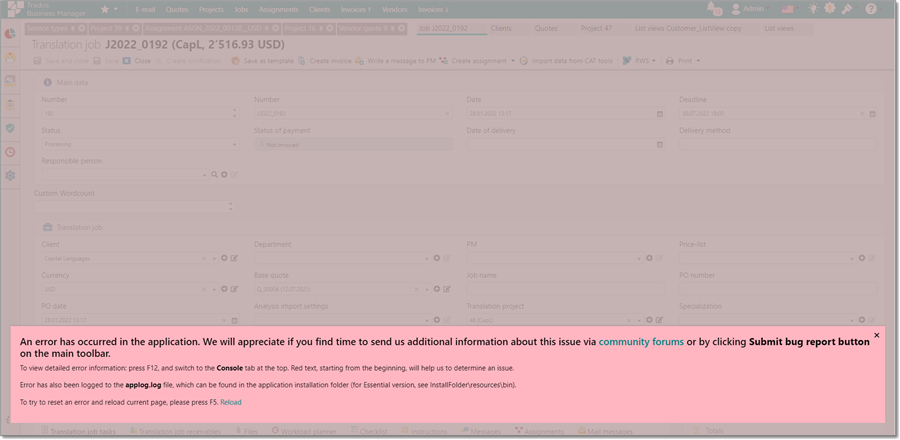
This means that unhandled exception happened, and application can't continue to execute. To restore functionality, just press F5 to reload current page.
When such situation occurs, the following happens:
- TBM sends exception data to our internal logging service. Data being sent contain:
- error message text (for example: 'Attempt to divide by zero');
- code stack trace (lines of code resulted in an exception);
- application version number;
- user name provided in the application settings - this is the only personal information included in the generated exception data.
- TBM adds exception information to the applog.log file, which can be found in the application installation folder (for Essential version, the path is [InstallFolder]\resources\bin)
You can help us to faster determine an issue by doing the following:
- Press F12 to open browser console.
- Switch to the Console tab.
- Copy error message, starting from beginning (sometimes error message could be long, but the most important part is always at top). Like this:

- Report about an error via community forums or by clicking Submit idea/bug button (
 ) on the application toolbar. You can attach your log file or screenshot of the Console window.
) on the application toolbar. You can attach your log file or screenshot of the Console window.

 Translate
Translate