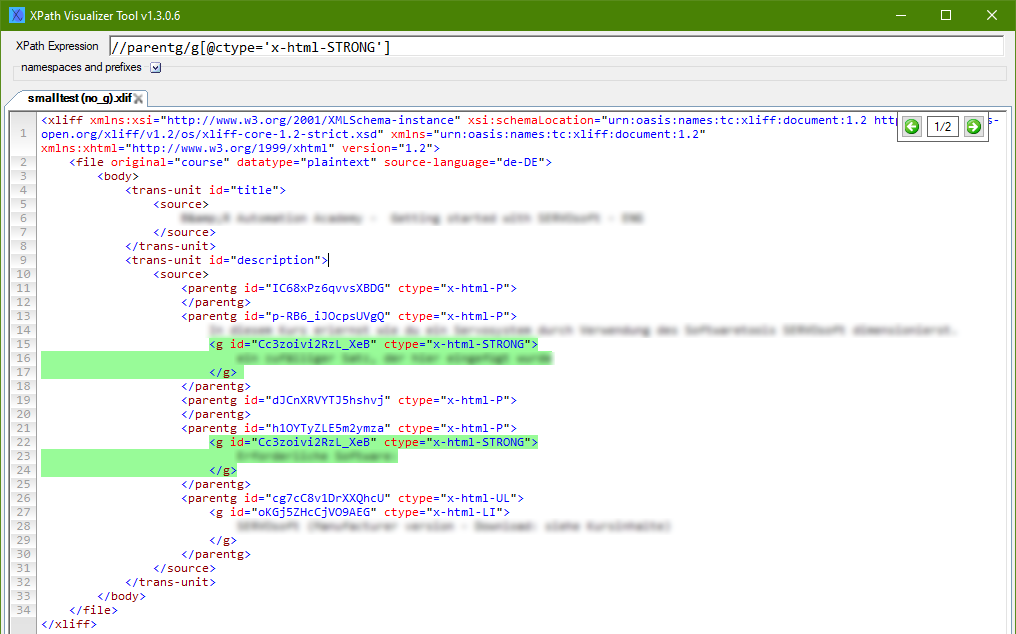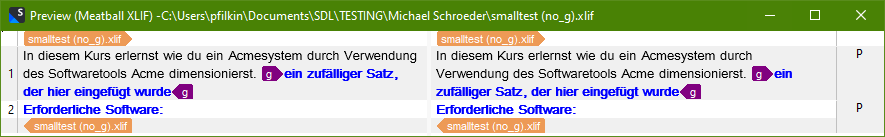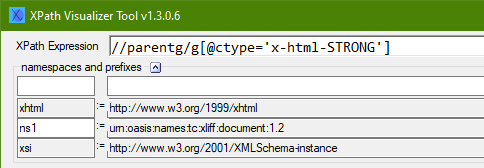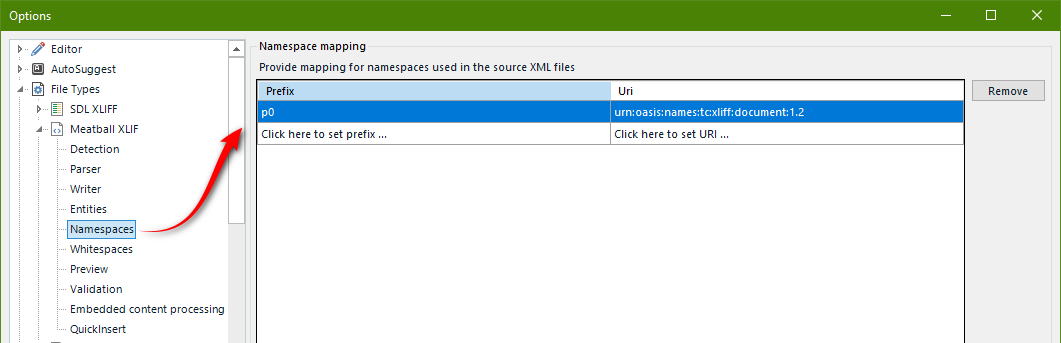I'm having trouble with setting up the parser rules for the XML 2 file type filter in Trados Studio 2022.
I have the following XLF file, which I would like to parse based on the XML tags for simple replacement. Let's just treat it as a thought experiment
Anyway, the file is detected properly, but I can't get the tags to work correctly. Here are the parsers I have set up:

And the contents of the XLF file that I'm trying to get displayed:

I am trying to treat the <g> tags with the "x-html-STRONG" value for attribute "ctype" as inline, whereas the other g tags can simply be handled as structure. With the setting above, I would expect to get at least SOME text in my translation editor (e.g. "zu klein ausgelegter Motor"). But nothing is showing up at all.
I'm probably missing something very easy. Does anyone see what it is?
Thanks for any help!
EDIT with more information:
I created the same parser rules in Trados Studio 2021 using the XML Embedded Content filter and the following was output, which would be more in line with what I expected:

But of course, what I'm really aiming for is this:

Which actually ties into my question above: Differences between Embedded Content XML file types and XML 2. And also, why was the Embedded Content XML file type removed from Trados Studio 2022 anyway?
Thanks again for any info!
Generated Image Alt-Text
[edited by: Trados AI at 4:48 AM (GMT 0) on 5 Mar 2024]


 Translate
Translate