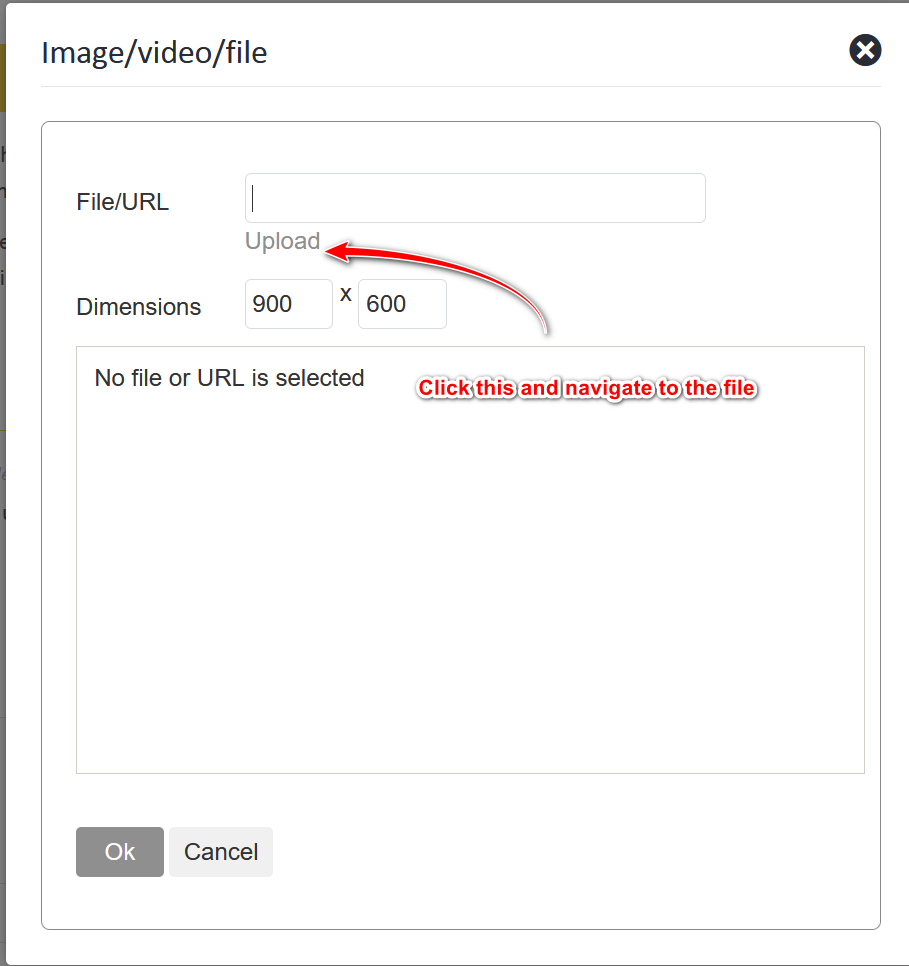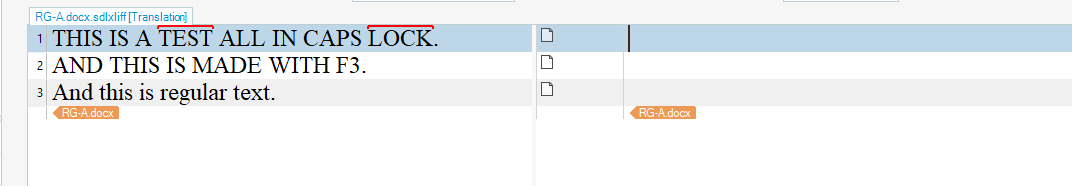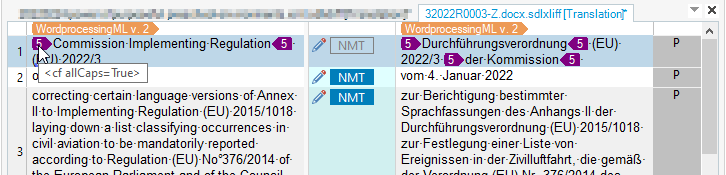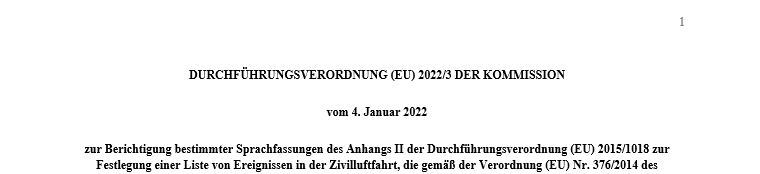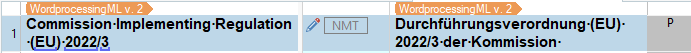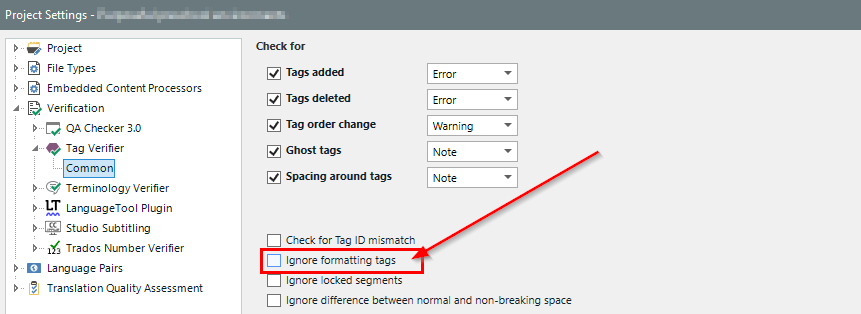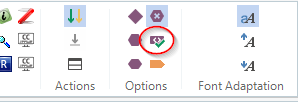We receive documents where the first line is usually in uppercase and the rest of the document is regular text. When creating a project Studio seems to insist on having only the first letter in uppercase and the rest as regular text. See original document at top of pic and then Studio version. Any ideas ?
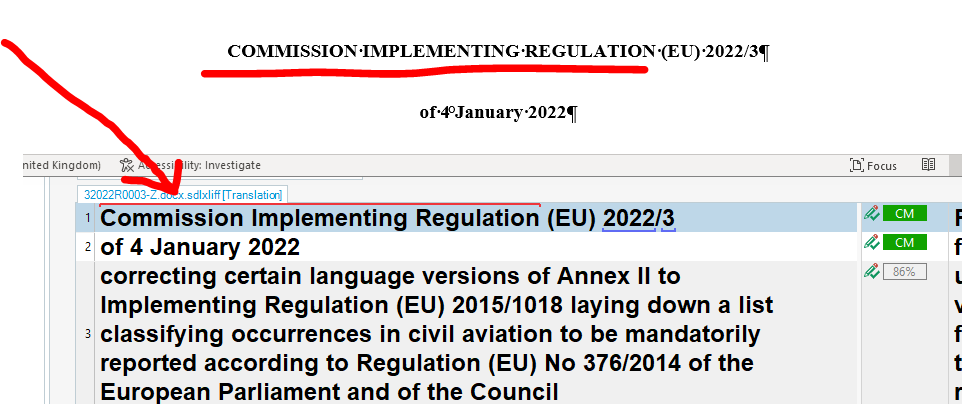
Generated Image Alt-Text
[edited by: Trados AI at 6:00 AM (GMT 0) on 29 Feb 2024]


 Translate
Translate