I'm afraid there is a possible bug and I have confirmed it with Trados Studio 2021 CU9 and CU10.
Here's how to reproduce it.
- Create a Trados project.
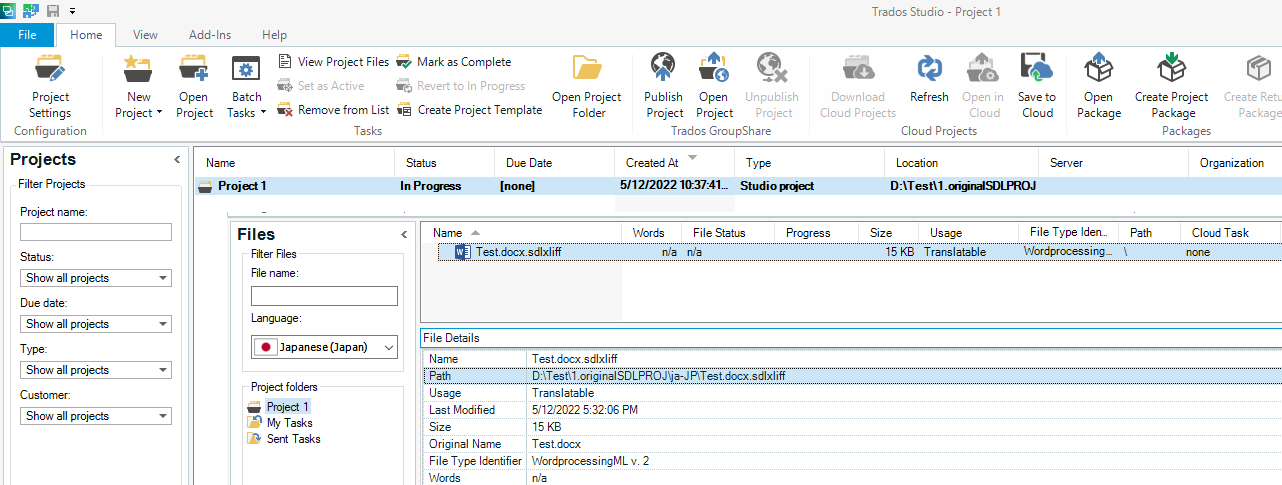
- Right-click on the project in Projects view and select [Remove from list] to remove it from the project list.
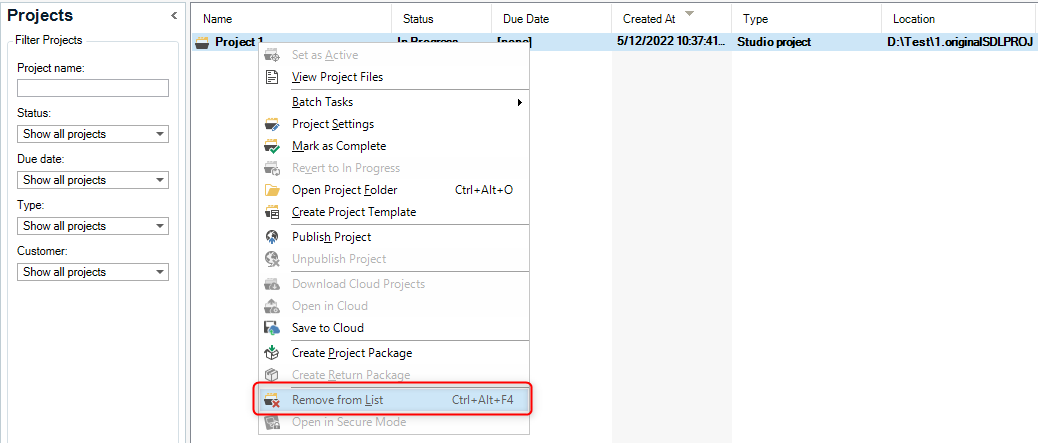
- Copy all the related files/folders of the project to another folder in Windows explorer.
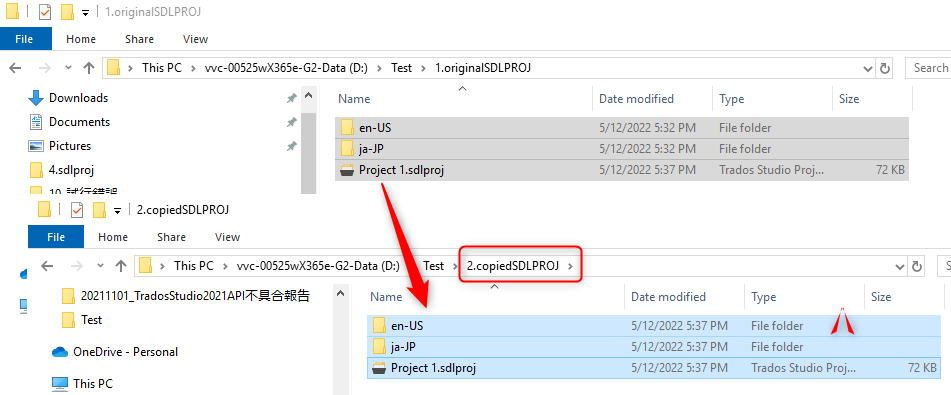
- Open the copied project in Trados.
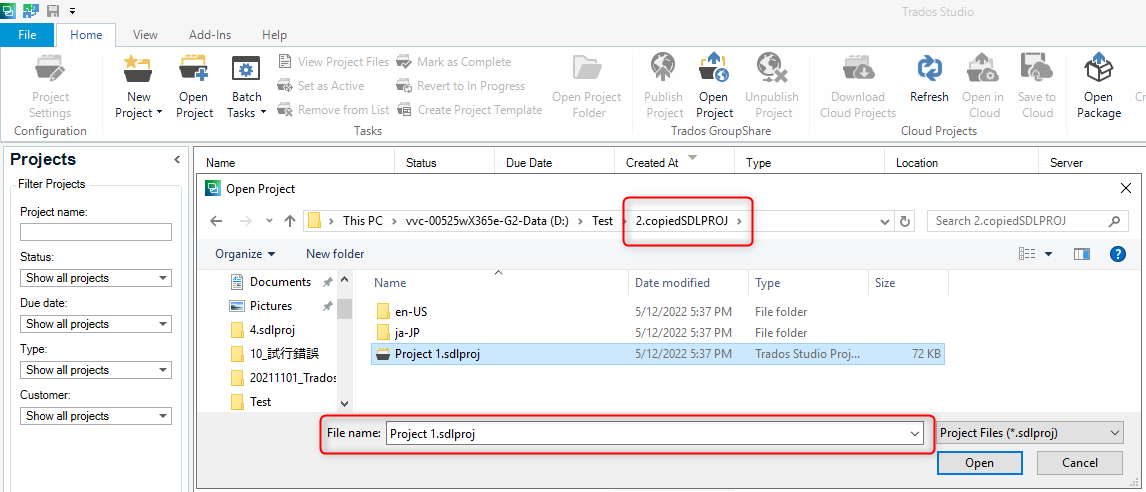
- Check the file path in Files view and the file path remains the one in the original project created in the step 1.
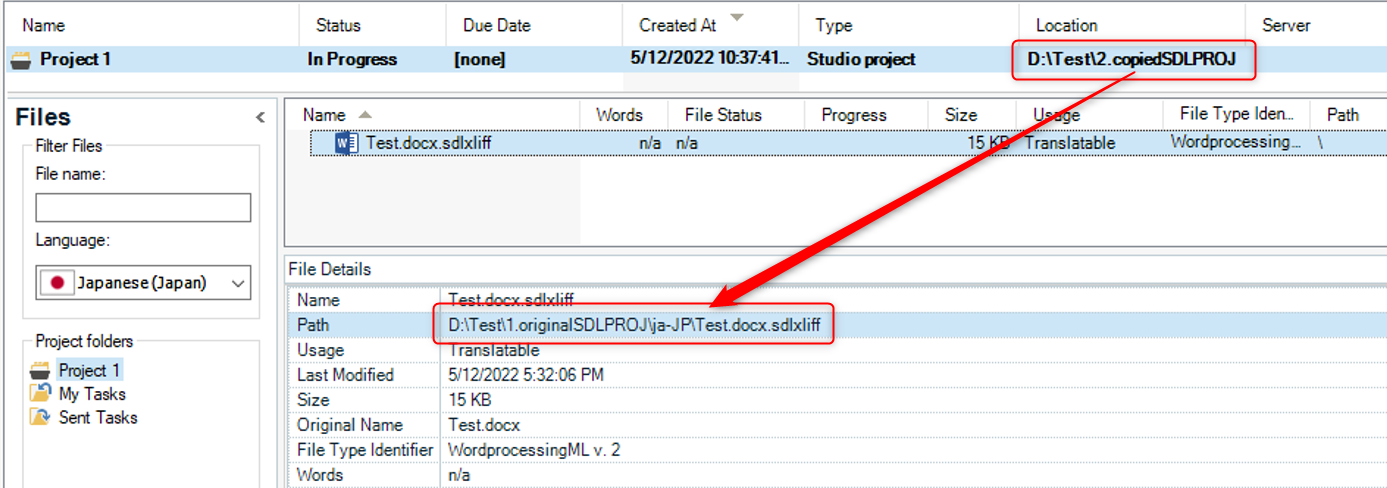
As expected, if you go on to work on this project, the file in the shown file path would be overwritten and we have never seen or experienced this behavior in the previous Trados versions such as Trados 2019.
To work around this issue, you need to close the Trados application and re-open it before the step 4.
You may be wondering why you would want to copy a project to another folder and open it there but as long as we are concerned, me and all my colleagues usually go through several steps to prepare a translation project in Trados so we make it a habit to save a copy of the project in each folder per step so that in case of an error or mistake, we can "roll back" to a previous step and retrieve the project in the corresponding folder and redo whatever needs to be done differently and I'm sure we are not the only ones who would be troubled by this possible bug.
I would like you to check if this is a bug or by design and thank you in advance for your reply.
Generated Image Alt-Text
[edited by: Trados AI at 12:04 PM (GMT 0) on 29 Feb 2024]


 Translate
Translate

