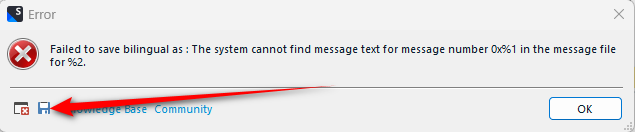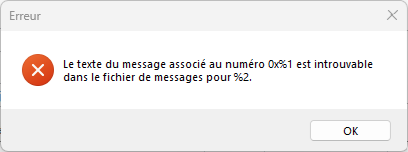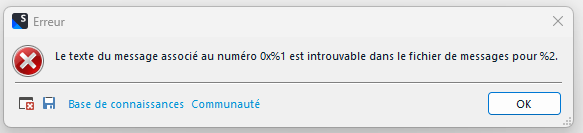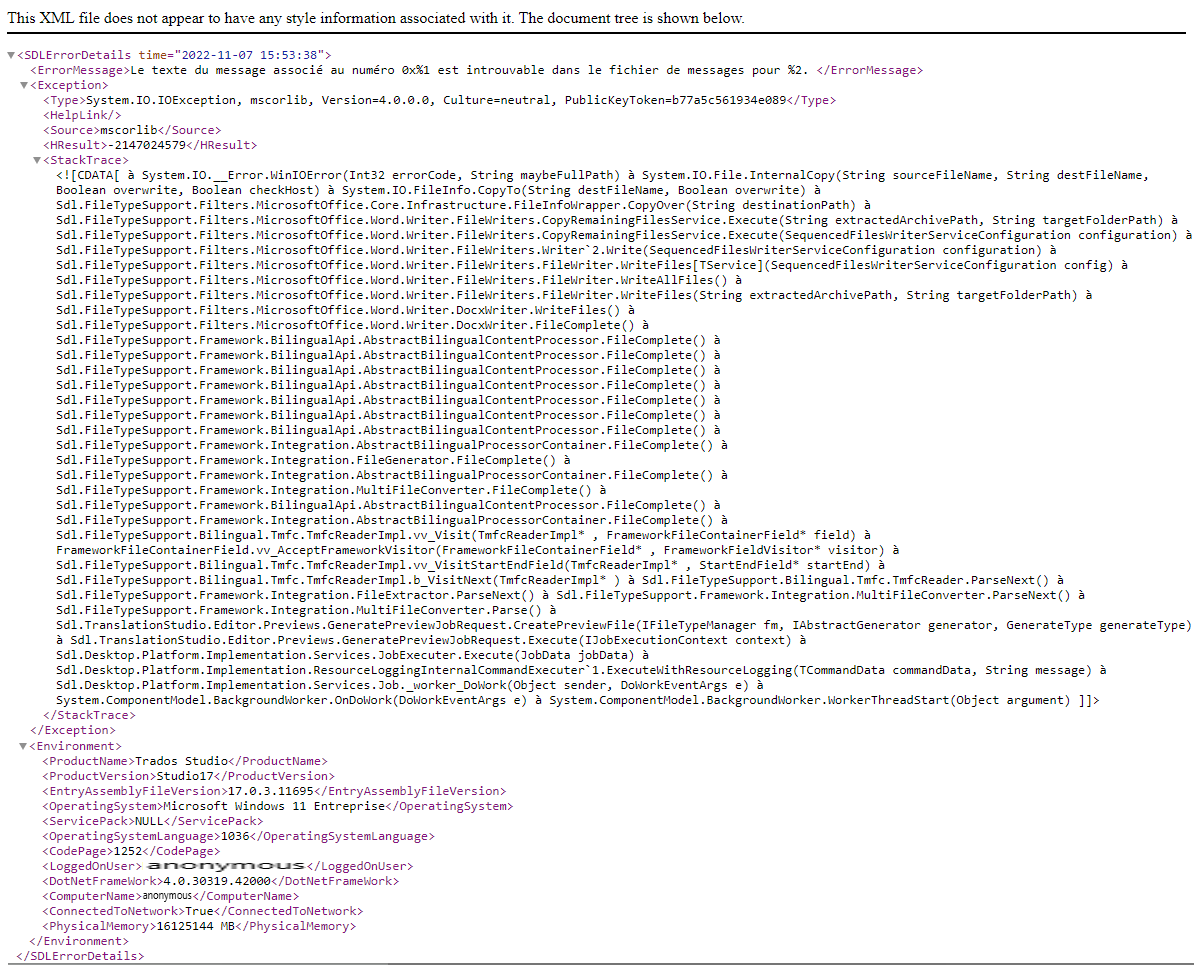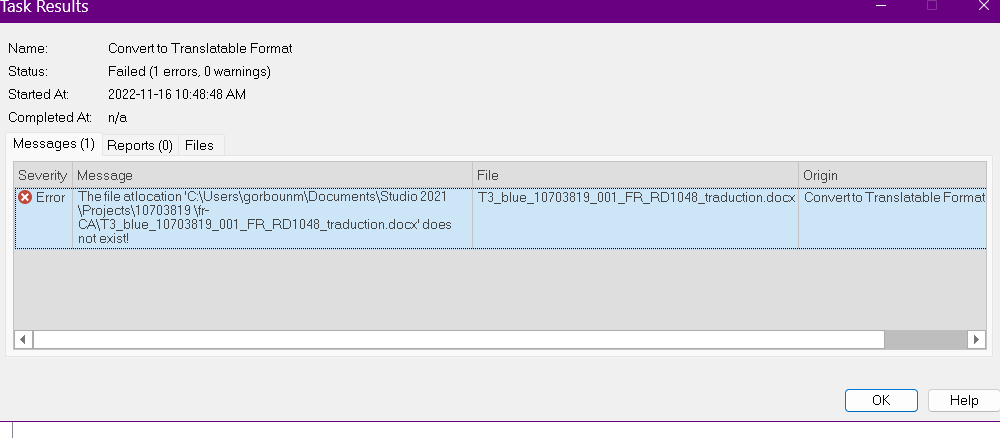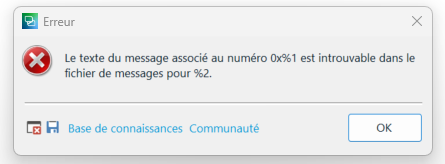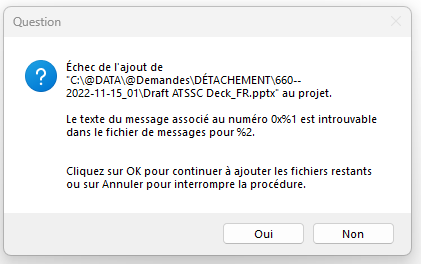I got a number of error message while working in the latest Trads Studio 2022 revision and those errors, while not crashing my work, are puzzling me as I was not trying to save any bilingual.
Note than the second message related to the bilingual file popped up over the first one a minute later while I was looking for documentation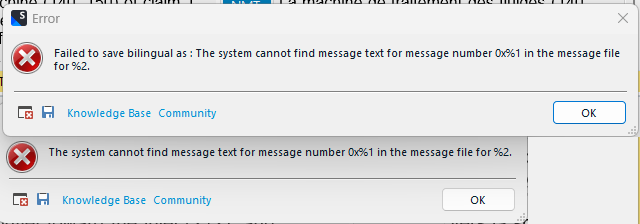
Generated Image Alt-Text
[edited by: Trados AI at 9:12 AM (GMT 0) on 29 Feb 2024]


 Translate
Translate