When I jump to a segment usineg the Comment pane, "Copy" (as well as "Cut") is greyed out in the shortcut list (right click) on both sides (source and target). Despite this, Ctr+C works fine.
Maybe a bug?
I use Trados Studio 2022 under Windows 10.

When I jump to a segment usineg the Comment pane, "Copy" (as well as "Cut") is greyed out in the shortcut list (right click) on both sides (source and target). Despite this, Ctr+C works fine.
Maybe a bug?
I use Trados Studio 2022 under Windows 10.

Today a new update was released again. I've installed it but it hasn't solved this problem.

Dumb question, but do you have text selected when trying to apply this command? When no text is selected, these options are indeed greyed out.
_________________________________________________________
When asking for help here, please be as accurate as possible. Please always remember to give the exact version of product used and all possible error messages received. The better you describe your problem, the better help you will get.
Want to learn more about Trados Studio? Visit the Community Hub. Have a good idea to make Trados Studio better? Publish it here.

Of course, yes. I wanted to copy texts, as a matter of fact.

Provided many answers of some users here and there nothing is as clear as it pretends to be. Sorry for asking such dumb question, but you indeed never know...
Thank you for clarifying and sorry, as I have no clue why it does not work or even how to reproduce. Never had a similar problem, which of course does not mean the problem does not exist.
_________________________________________________________
When asking for help here, please be as accurate as possible. Please always remember to give the exact version of product used and all possible error messages received. The better you describe your problem, the better help you will get.
Want to learn more about Trados Studio? Visit the Community Hub. Have a good idea to make Trados Studio better? Publish it here.

Sandor Juhasz Jerzy Czopik Jesús Prieto
I had a quick play this morning and I can reproduce this. Indeed very odd. I’ll log a bug.
The way it seems to repro is this:
Paul Filkin | RWS
Design your own training!
You've done the courses and still need to go a little further, or still not clear?
Tell us what you need in our Community Solutions Hub

Thanks for the clarification. I do only very rarely add comments in my translations. I have comments from my reviewer, but in that case I never paid attention to right-click options. And as Sandor Juhasz wrote, the CTRL commands work in that case. And these are the only I use, no mouse right-click. Thus I never noticed this problem.
_________________________________________________________
When asking for help here, please be as accurate as possible. Please always remember to give the exact version of product used and all possible error messages received. The better you describe your problem, the better help you will get.
Want to learn more about Trados Studio? Visit the Community Hub. Have a good idea to make Trados Studio better? Publish it here.

Thanks for the clarification. I do only very rarely add comments in my translations. I have comments from my reviewer, but in that case I never paid attention to right-click options. And as Sandor Juhasz wrote, the CTRL commands work in that case. And these are the only I use, no mouse right-click. Thus I never noticed this problem.
_________________________________________________________
When asking for help here, please be as accurate as possible. Please always remember to give the exact version of product used and all possible error messages received. The better you describe your problem, the better help you will get.
Want to learn more about Trados Studio? Visit the Community Hub. Have a good idea to make Trados Studio better? Publish it here.

the CTRL commands work in that case. And these are the only I use, no mouse right-click. Thus I never noticed this problem.
Probably the same for most of us! But still a bug we should fix.
Paul Filkin | RWS
Design your own training!
You've done the courses and still need to go a little further, or still not clear?
Tell us what you need in our Community Solutions Hub

Additional feedback: When the comments window is active, I cannot use the Ctrl + F Find command. Please, report this bug, too.

Two things... first of all you may be able to workaround this by switching between the different tabs, for example switch from Comments tab to TQA and back, and the functions will work again.
Secondly, this is all logged as our dev item CRQ-35594 for your reference.
Paul Filkin | RWS
Design your own training!
You've done the courses and still need to go a little further, or still not clear?
Tell us what you need in our Community Solutions Hub

Thanks for logging this bug.
Anyway, using Find under Comments window is a real-life scenario for me, so I'm looking forward to the bug fix.

Hi Paul,
Another bug/shortcoming: in the popup Warning message "Do you want to save the changes to..." keyboard cannot be used for switching between Yex, No or Cancel.

In my Trados Studio 2022 (17.1.8.17828) I can navigate through Yes, No and Cancel buttons with the TAB key:
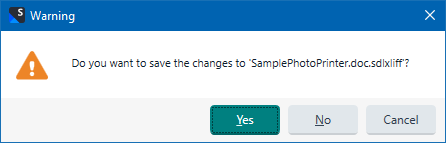
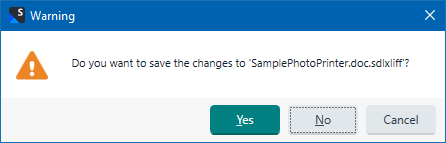
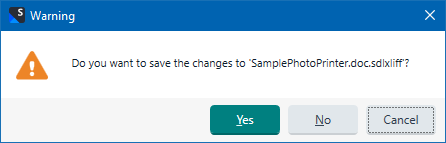

Oh, thanks, you're right. I'm used to arrows that work in Office programs but TAB also works.

Hello, the CTRL+F shortcut is under the editor functionality. This means that in order for the shortcut to work, the Editor has to be active (focused). If you don't see the cursor inside of the Editor, the shortcut won't work. When the shortcut works it needs some details from the editor (like text selection, cursor position, etc) that are only available if the editor is active.
If we move it outside of the editor it can be triggered all over the place, which will be confusing, not to say buggy.
I am aware that for quality of life reasons you would love this (to be honest I do understand your need), but I am afraid it will complicate things for other users that might accidently trigger it.
We will think about this, maybe we can improve this somehow, but the chances are slim.

Sorry, I missed your reply.
For me, when the Comments window is active and I jump to a comment, then I click inside either a source or a target segment in the Editor window (i.e. the Editor is active), CTRL+F doesn't work at all.
It is a bug.
