I have installed the latest update of Studio 2024.
Now, the font size of the comments pane is extremely large:
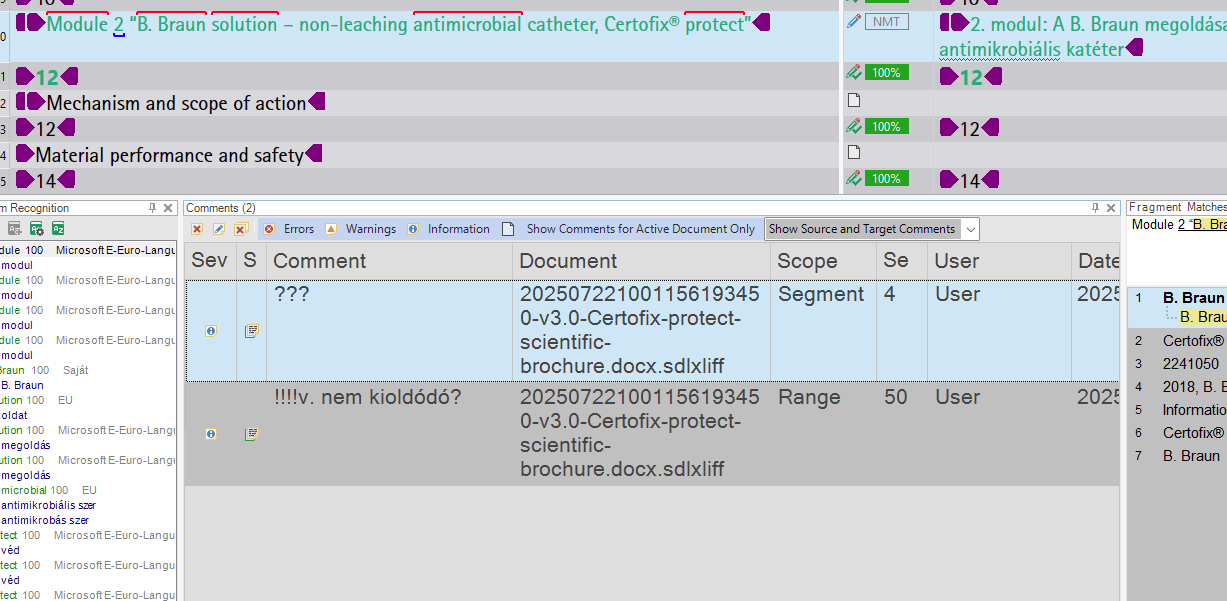
I cannot change the font size of comments only. (It can be changed using Font adaptation, but it also changes the font size of the Translation results window.)
The related help page (https://docs.rws.com/en-US/tradosstudio-sr-1187677/adaptable-font-size-for-comments-1230668) refers to some "Font Size" group, which doesn't exist.
Generated Image Alt-Text
[edited by: RWS Community AI at 8:57 AM (GMT 1) on 10 Aug 2025]


 Translate
Translate




