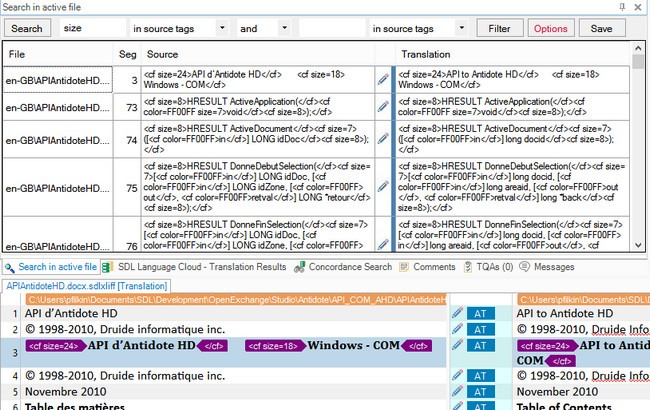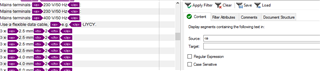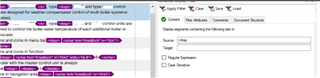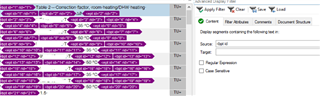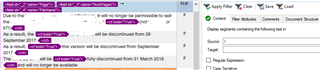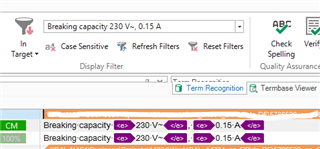Hello,
how I can find tags or filtering for tags in Studio editor view? Because in some segments there are tags that needs special attention. For now I have to scroll slowly throw the hole file to find them, but maybe there is a better way.
I'm using Studio 2011, 2014, 2015. I didn't find a option, a function or something like that. In the old Trados 2007 TagEditor there was the possibiliy to find text in tags. This is what I need in Studio too.
Is this possible and I just know nothing about it?
thx

 Translate
Translate