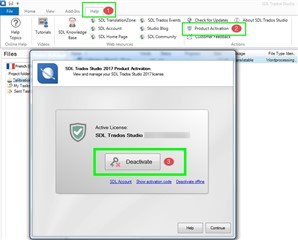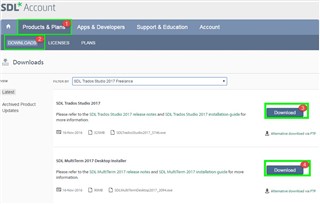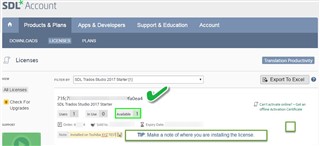If you need to transfer your existing SDL Studio license to a new computer (system requirements) for any reason, just follow these steps-
1) First,
don't forget to back up of all your files/TM's and other necessary and important resources in readiness to transfer to the new computer.
then deactivate the license on the ‘old’ machine by starting Studio …
2) Once deactivated, access your SDL Online account- https://oos.sdl.com/asp/products/ssl/account/Login.aspx
and click on the DOWNLOADS TAB, then locate the Studio (and Multiterm) version you wish to install-
Once you have successfully downloaded and installed the software, you can now activate Studio.
Please allow 30 minutes between initial 'deactivation' from the 'old' machine and 'activation' on the 'new' computer.
3) Now locate your (previously) deactivated licence in your SDL account-
4) Then simply copy the activation code-Open SDL Studio and paste the activation code in the box provided.
Your machine is now ready for work.

 Translate
Translate