Once you have downloaded the software from your Trados Studio account, you should activate your licence with the provided code (subscriptions models do NOT require activation codes).
When starting Trados Studio, you will see a notification of the remaining number of days in Trial Mode, or if the trial period has already expired, you will be prompted to activate immediately-
Please note the screenshots are for illustrative purpose only, they are not taken from your RWS account specifically.
The 'activation code' can be found under the Licenses section of your account (note: code has been hidden due to confidentiality reasons, the code can be found above the license name, e.g. Trados 2024 Freelance)
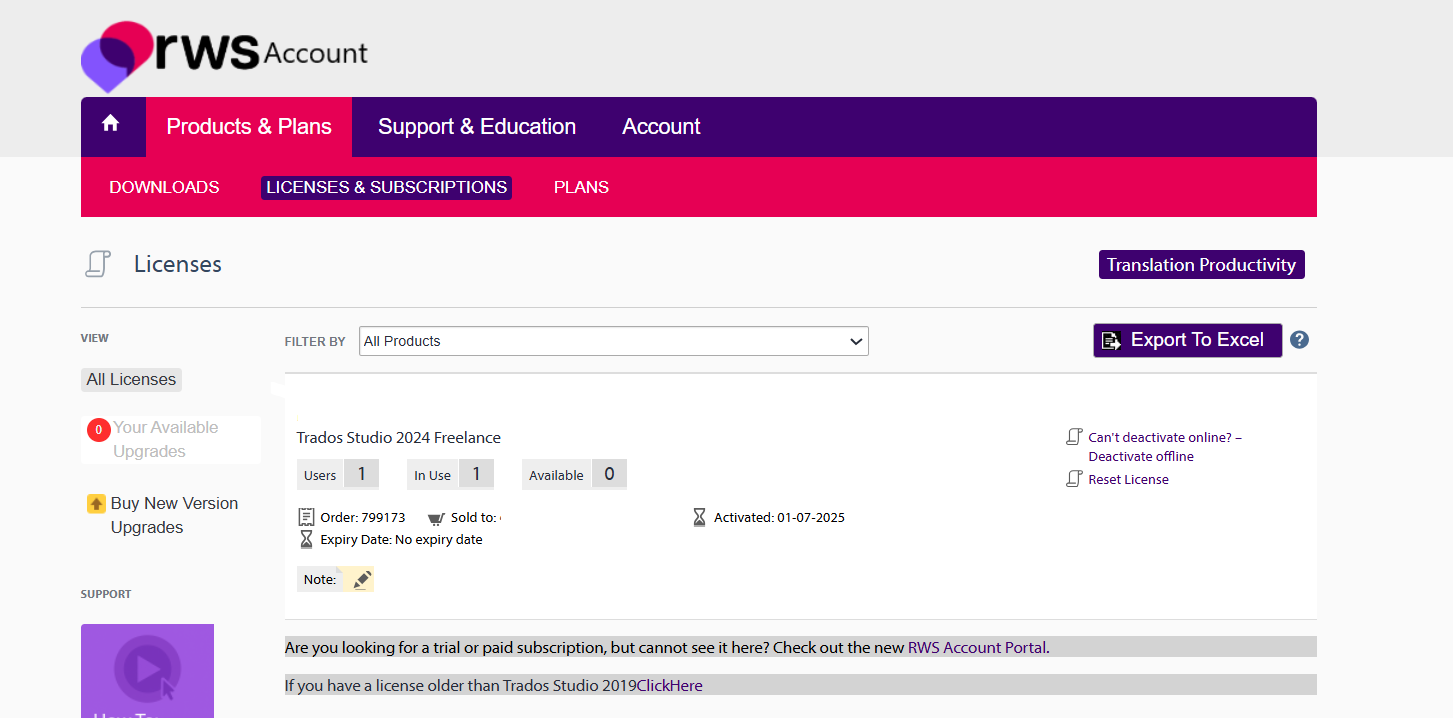


Trados Studio is now activated.
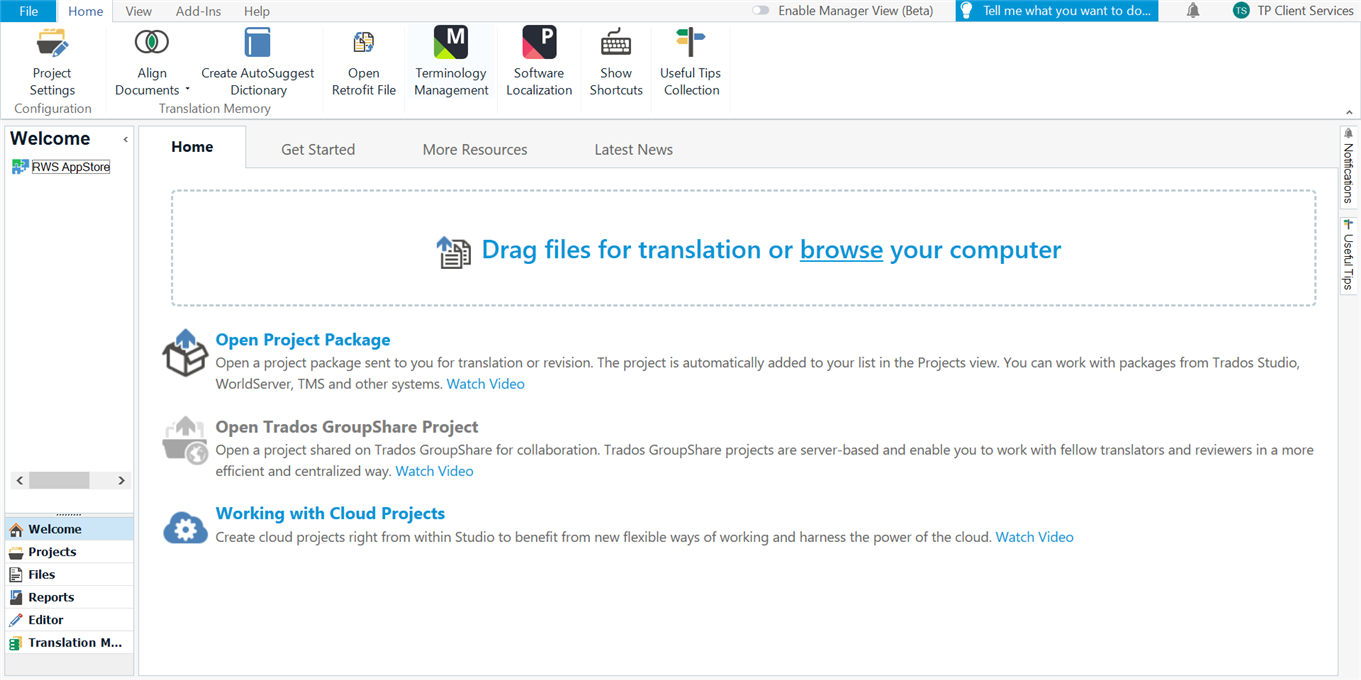

 Translate
Translate