To view list of projects, select Workspace > Translation projects item in the navigation menu. A list of projects will be opened, from where you can create a new project or view summary information about existing projects.
Click New to start project creation process. Project editing form will be opened.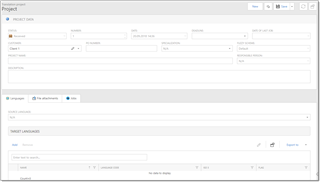
As opposite to quotes, when you create a project, this means that you give 'green light' to a company to start translation process.
Select source and target languages, upload necessary files, fill-in other available fields, and select Save. Company manager will get notification about created project, and will prepare necessary jobs.
To exchange messages with company manager, you can use Messages tab.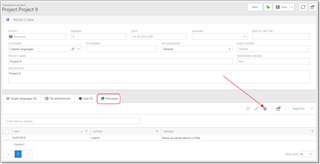
Note: If you wish to create a project over a quote, please open quote list and select Accept quote button.

 Translate
Translate