When customer logs in into the system, a default customer dashboard will be displayed. Navigation tree will contain fewer items (which are duplicated in the top toolbar), there will be fewer buttons on toolbars, and list of projects/jobs/invoices/payments/credit notes will display only entities of a customer associated with a user.
Default dashboard looks like this:
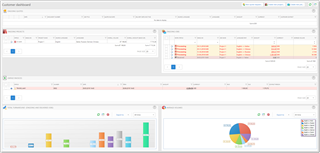
It provides access to the following data and actions:
- list of ongoing quotes projects;
- lists of ongoing jobs and projects;
- list if unpaid invoices;
- charts with turnaround and average volumes;
- navigation toolbar with:
- buttons to open separate views for credit notes, translation projects, translation jobs, invoices and payments;
- a button to view and edit personal profile;
- a button to change application language and default formatting culture;
- additional toolbar to quickly create quote requests, projects and jobs;
- a button to quickly view different reports.
Widgets with lists on the dashboard support filtering functionality. To view/edit corresponding entity, simply click anywhere on a row.
Chart widgets has buttons to view charts in full screen mode, as well as drop-down menus to choose displayed period.

 Translate
Translate