When some file is processed by a vendor, you can download a result without leaving TBM UI. At the same time, download files will be added to a corresponding entity, becoming for your clients to download via a portal.
To download target files, click RWS > Studio Live > Download target files. The following dialog will appear:

Here you can select files which you wish to download and provide names for the target files. By default, the system adds language code to the end of the file name. Make your selections and click OK. Depending on the number of tasks in the Language Cloud queue, and the file size, it may take some time to export and download files. You will see the following loading window:

And then a results window, describing the operation results for each of the selected files:

Then a downloaded file will appear under the files tab of a project:

As you can see, the system selected a Deliverable file type for a downloaded file,. which means that the file becomes visible in the client portal. If needed, you can change the file type.
If you open the download window again you will see that the previously downloaded file has Downloaded checked, and by default only files which were not previously downloaded will be preselected:
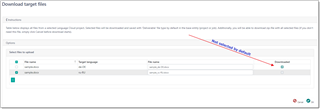

 Translate
Translate