For now, TBM allows to only import TQA profiles from Language Cloud. However, it is not possible to import TQA reports. This will be added in the future.
To link or import TQA profiles between TBM and LC, please open Reference Data > TQA profiles. Here you can click RWS button, which allows to:
- Import TQA profiles
- Link and Unlink profiles.
When you select any of these items, you will see modal dialog showing list of TQA profiles in your Language Cloud instance:
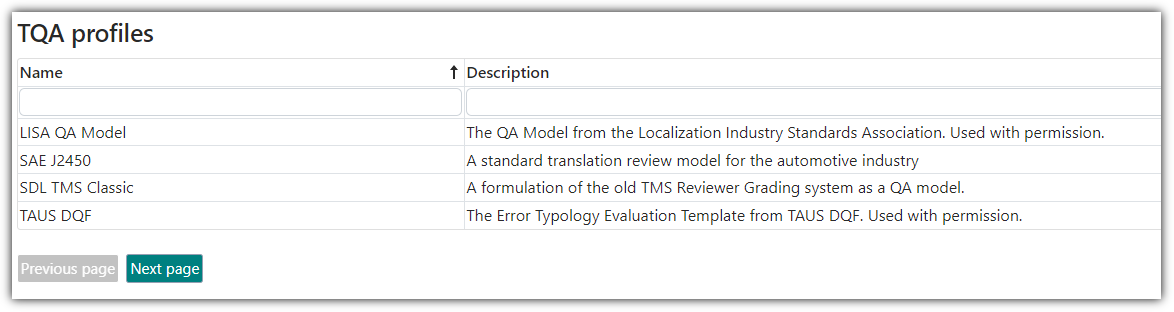
Select one row and click to start importing or link the profiles. In the result, you will see an icon in the list of TQA profiles indicating thank link has been established:
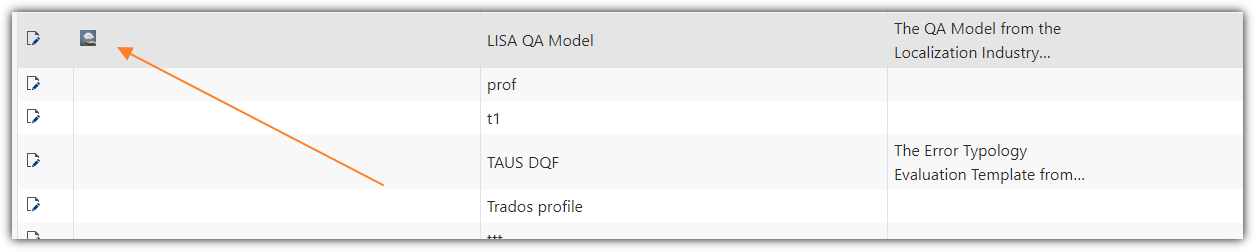
For now, you can use imported profiles only in manual mode (or import reports from Studio), but in future new integration functionality will be added.

 Translate
Translate