Trados Business Manager allows vendors to self-register from the Logon page.
Before you begin:
- In the system Settings > Application settings, p1 page, an Allow self-registration for vendors checkbox must be checked.
- In the system Settings > Main data and contact details page, a Web-app URL field must be filled, as this address will be included in the confirmation message sent to registered user.
- In the Reference data > E-mail accounts list, working e-mail account should be added and marked as default. The system will send confirmation message from this address.
Note: Test this account by sending any message using built-in mail sender.
In the result, registration link will be added to the login page:
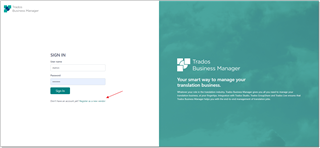
When vendor clicks Register as a new vendor, he/she will be redirected to the simple registration page.
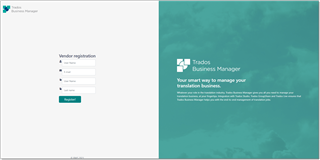
On this page, only Login, E-mail, First name and Last name should be provided. After registration, vendor will receive a message with auto-generated password, which can be changed after first logon. Also, notifications will be sent to the system administrators, informing about newly registered user. If that registration was inappropriate, administrator can disable or delete registered user.
When vendor logins into the system, he/she will see an empty list of jobs. Initial first recommended action is to select Manage user.

On the vendor editing page, you can enter own contact details, upload photo, add languages, prices, payment information, CV file, etc..
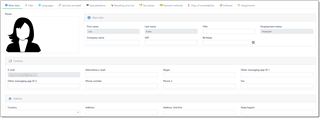

 Translate
Translate