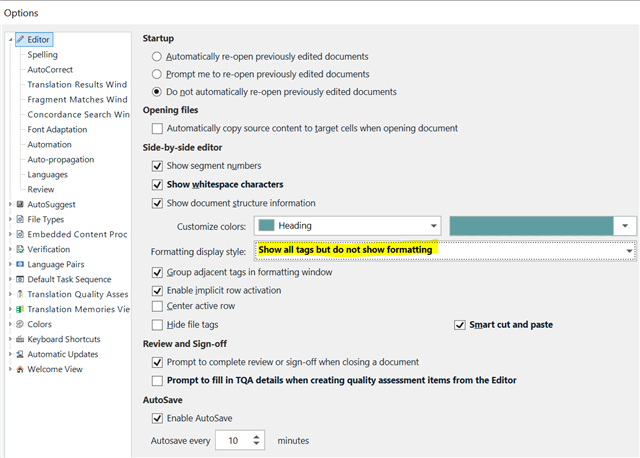Hi,
I am translating a text in which some segments only consist of 1 or 2 words in bold. However, the translation should consist of those same 1 or 2 words in bold followed by the translation between brackets NOT in bold. When I start typing, the translation is automatically bold, but for some strange reason I can't turn off bold for the part between brackets.
Example: source segment: Grenzwert. The translation should be: Grenzwert (Limietwaarde). However, I always get Grenzwert (Limietwaarde).
Thanks for your help.
Rudy

 Translate
Translate