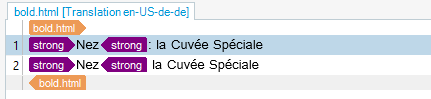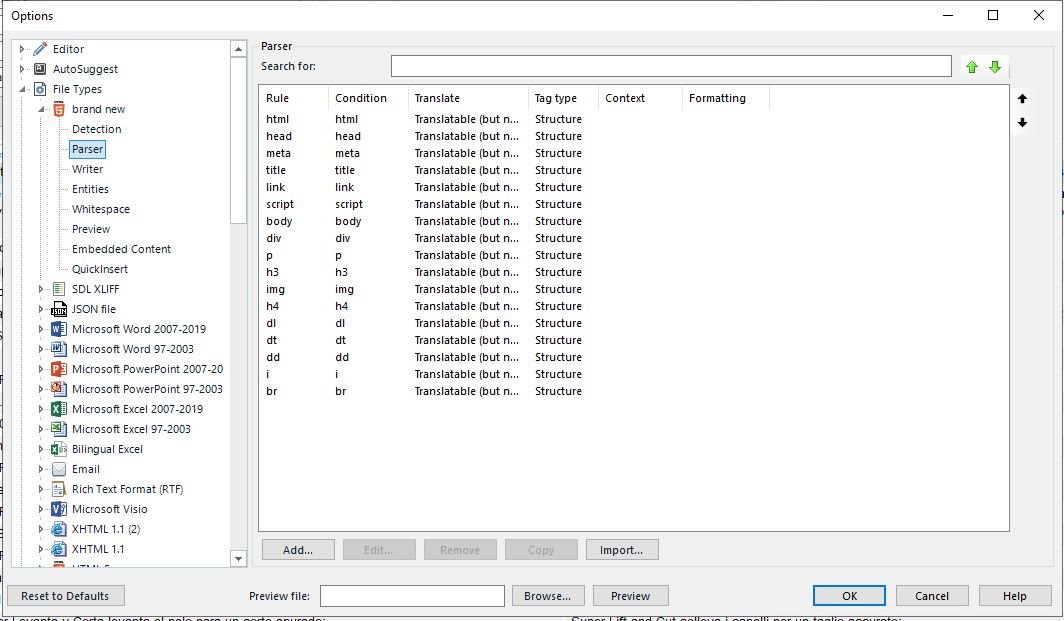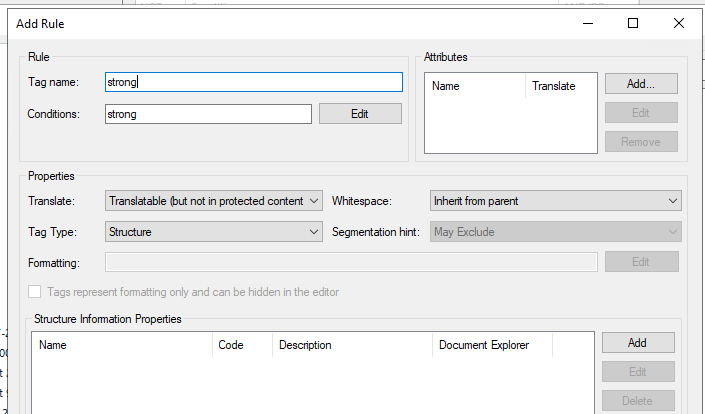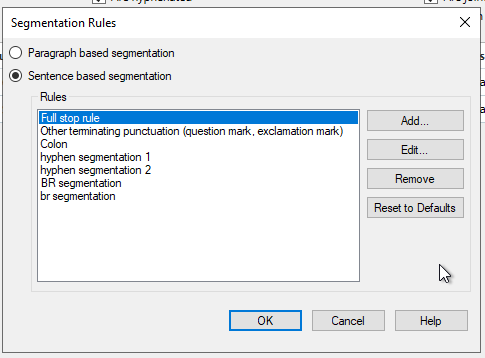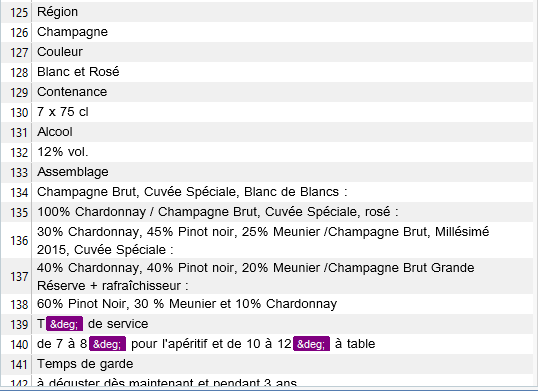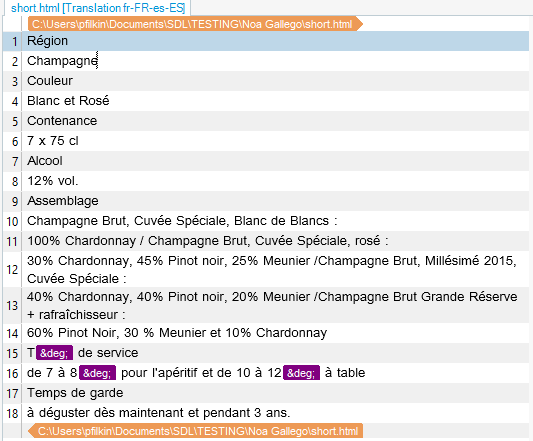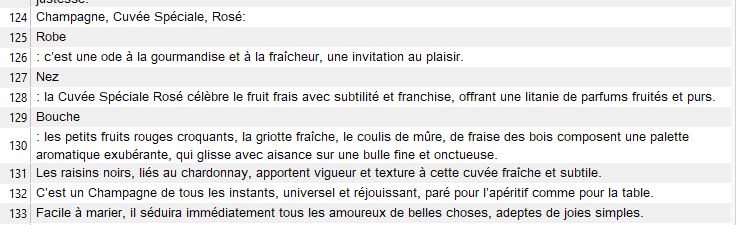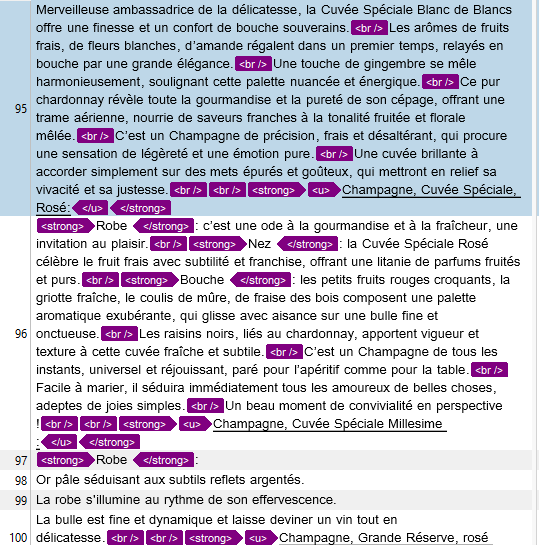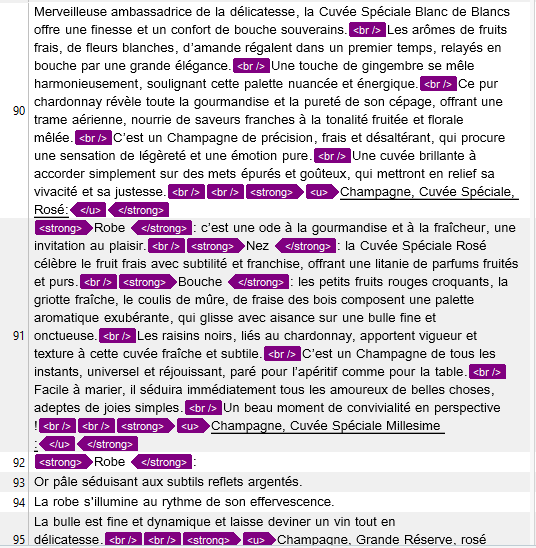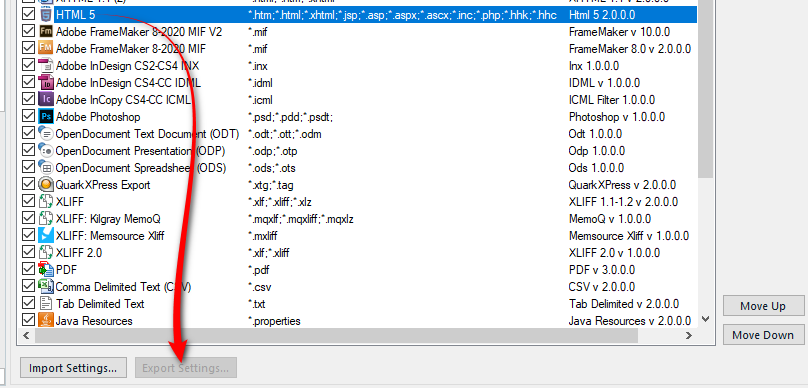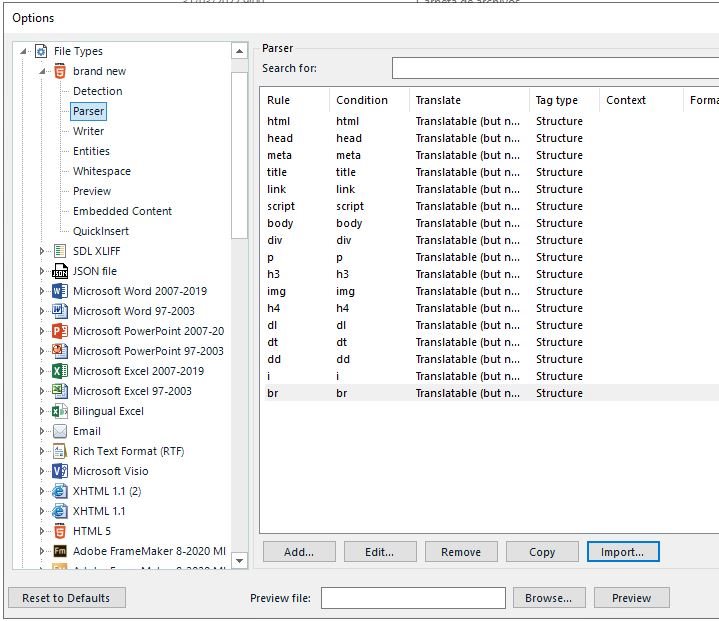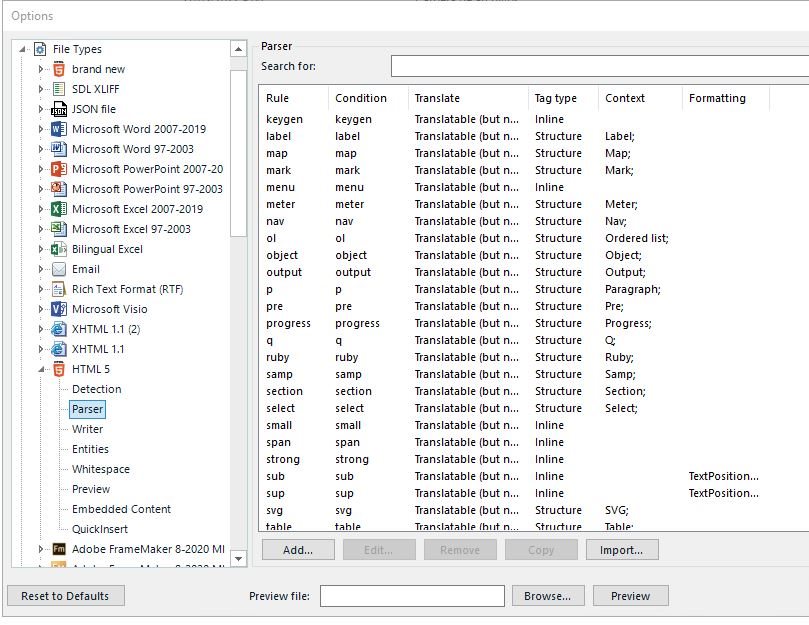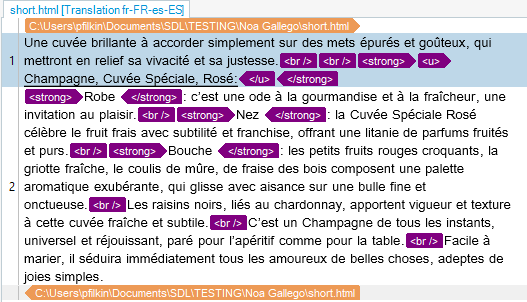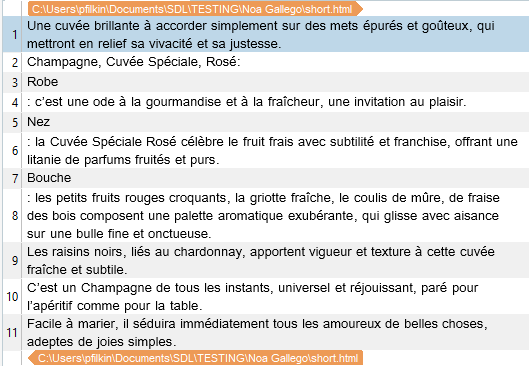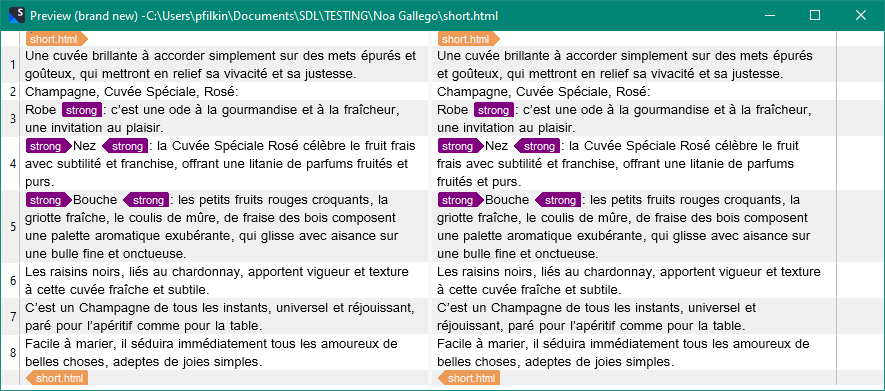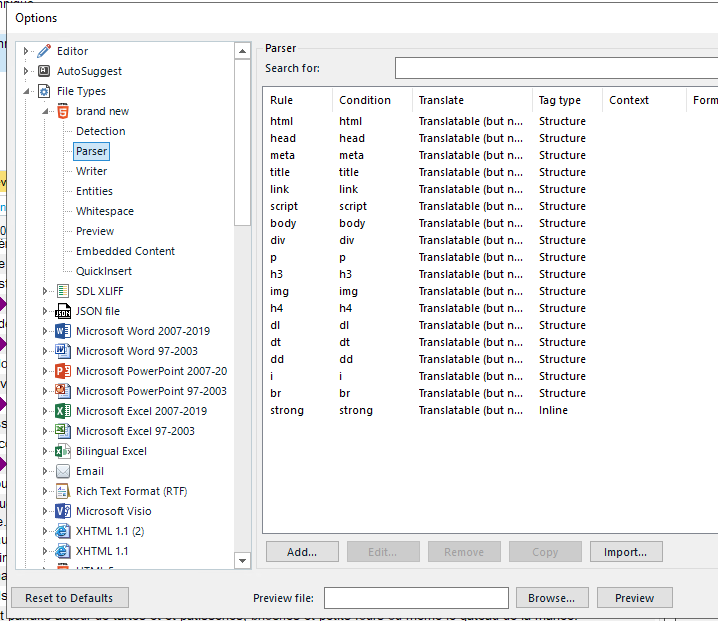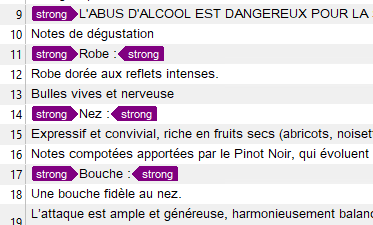Good morning,
When translating an html file, we're facing an issue with Trados Studio since it segments the bold parts that are between the tags <strong> and </strong>. Here is an example:
HTML: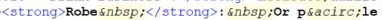
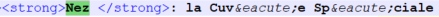
Trados:
This has also happened previously with bold letters in the middle of a sentence or even in words. We don't have any segmentation rule in our memory that tells Trados to segment whenever a "</strong>" appears, so we can't delete it. How can we tell Trados to not segment whenever this tag appears?
Thank you in advance for your help!
Noa
Generated Image Alt-Text
[edited by: RWS Community AI at 10:48 AM (GMT 0) on 14 Nov 2024]


 Translate
Translate