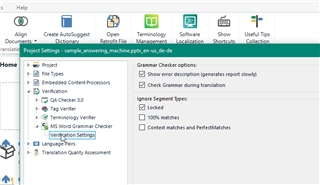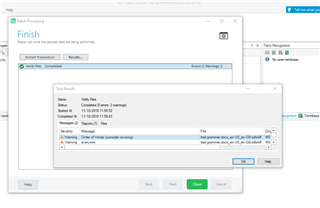MS Word Grammar Checker-is a free app available on the RWS AppStore, which can be used to assist with 'grammar checking' via your MS Word installation. This app checks your grammar against the default settings in MS Word.
You will need to ensure you have the correct language packs installed- i.e. UK-en/US-en!

https://appstore.rws.com/Plugin/84
Once installed (see: Installing RWS Appstore applications), you will find the application in your Studio Verification settings-
(File-Options-Settings-Verification).
After populating your 'target' translation, you should now run the Studio 'Verification' (F8).
This will then display errors recognised via the MS Word Grammar Checker (and your language settings)!
After running the verification (F8 or Batch Tasks-Verify Files), errors picked up by 'MS Word Grammar Checker' will be displayed in the verification window in Studio-
You can now scroll to the individual segments...
...and correct the grammar and rerun the verification until you are confident that all is correct.

 Translate
Translate