This information is easily accessible from your online RWS account. To quickly check if you have an active support contract or if it is in date, please follow these steps:
Please login to your RWS account, select the SUPPORT & EDUCATION section and click on the SUPPORT tab:
Please be aware that the print screens are not from your RWS Account but the steps are the same
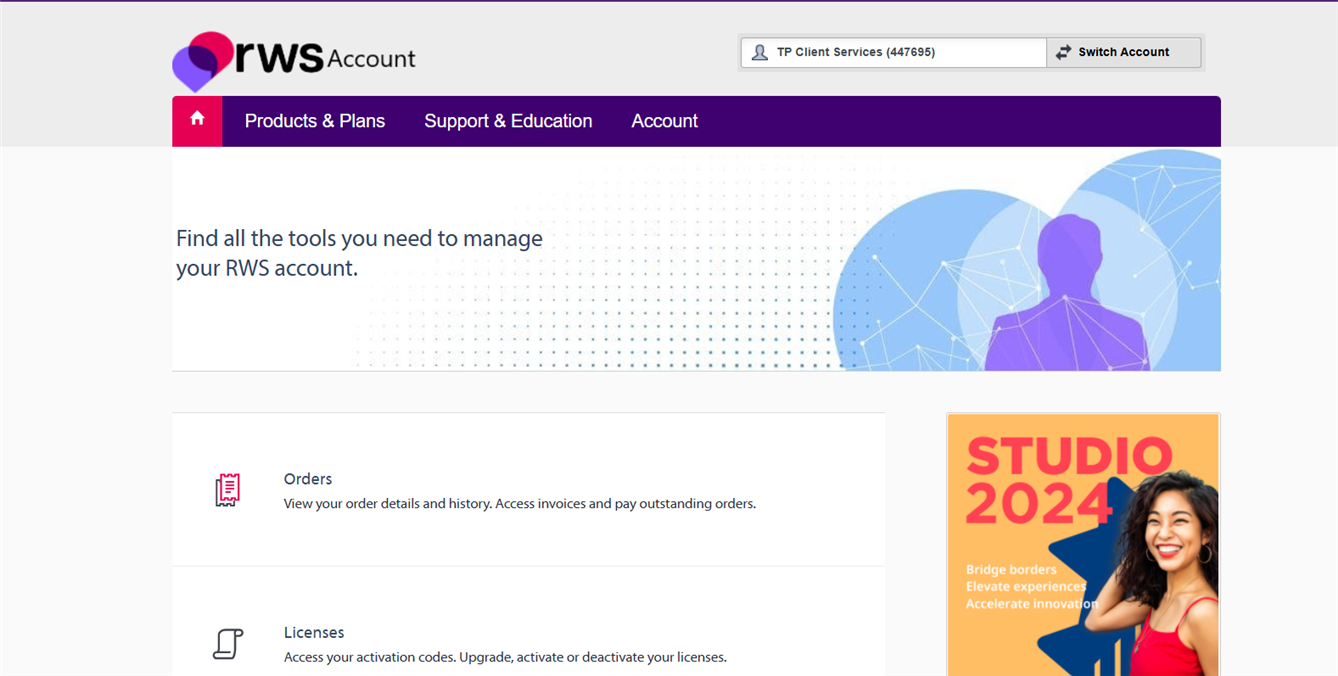
- Scroll to the bottom of the SUPPORT page and the information regarding your contract is listed there. If you have active support contract you will see a screen similar to this (expiry date and the level of support are highlighted):
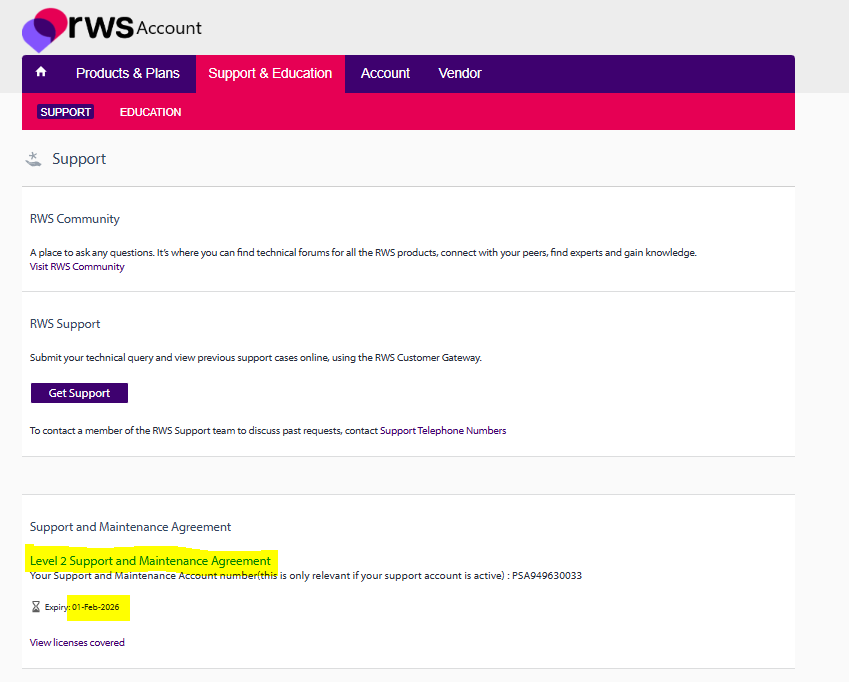
- If your support contract is currently inactive AND you have the latest edition of Trados software in your RWS account then the following screen will appear:
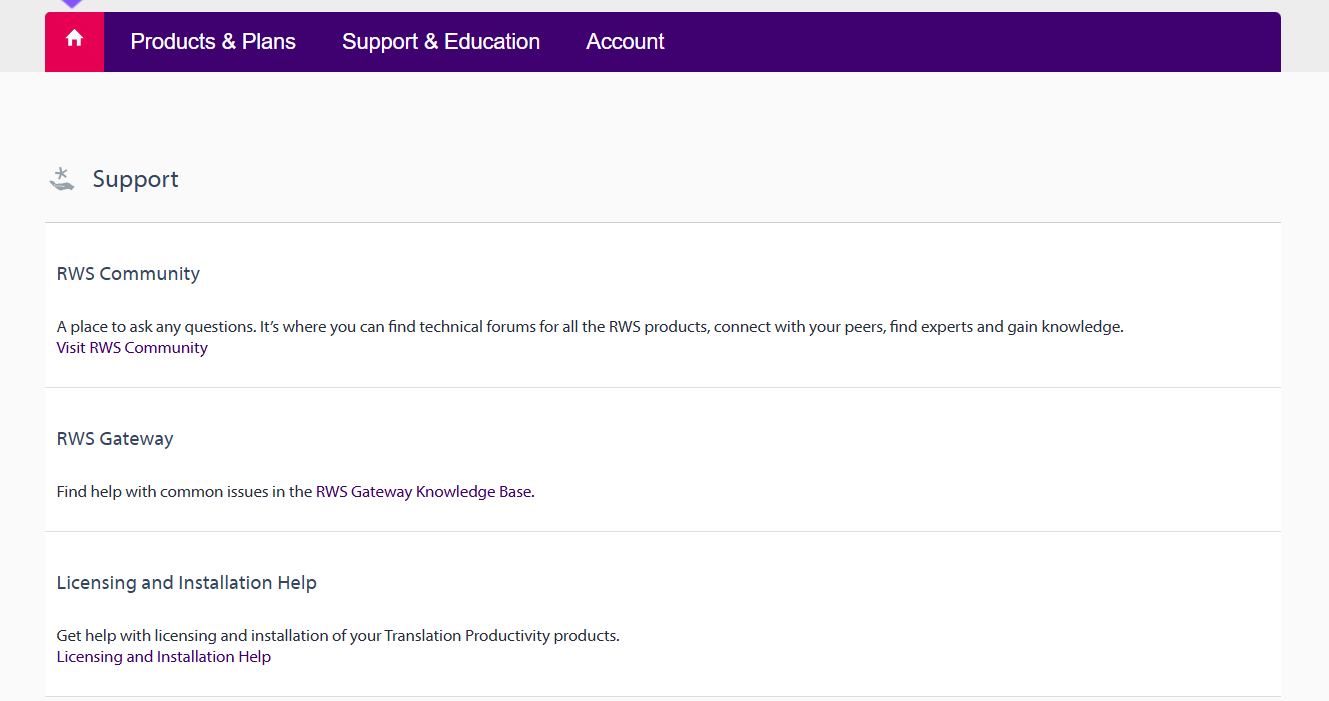
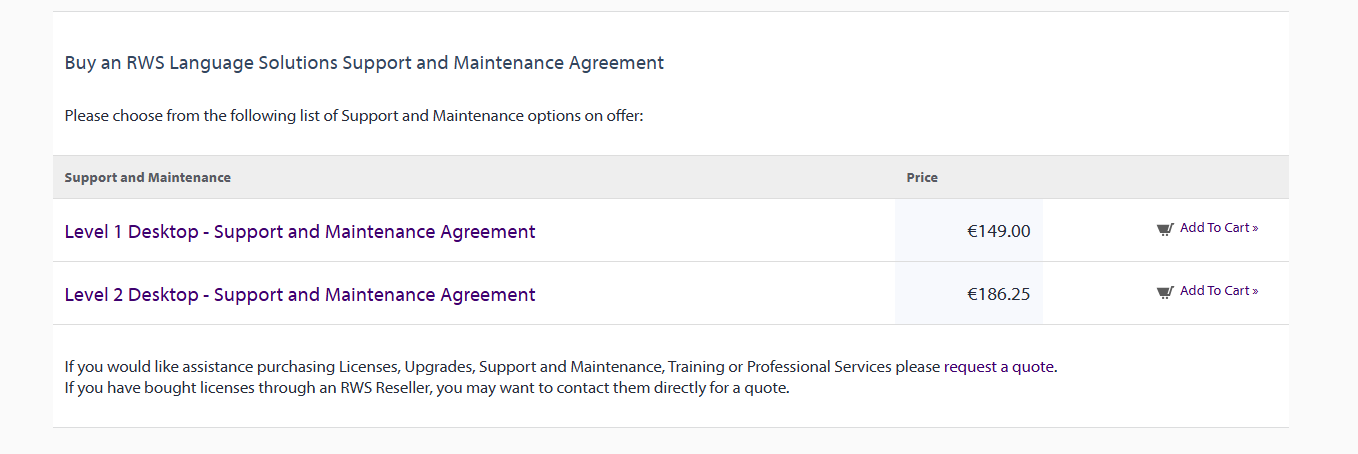
To buy a support contract please click on the ADD TO CART button.
- If your support contract is currently inactive AND you do not own the latest edition of Trados software then you will see the following screen:
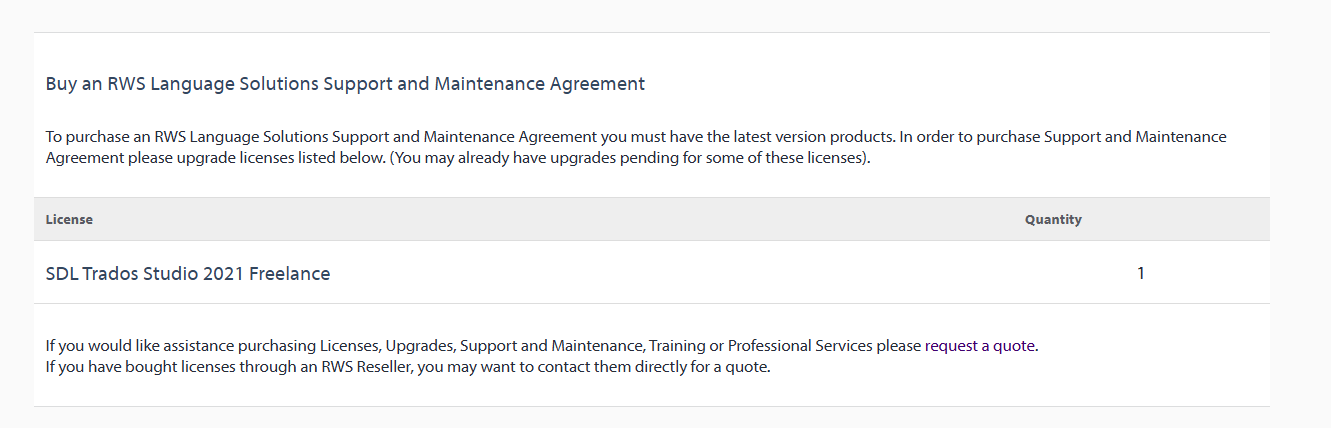
If that is the case then you will have to purchase an upgrade first. For instructions on how to do that please check out the article here.
If you have any further questions, please contact the SMA Renewal team by email at contractrenewals@sdl.com.

 Translate
Translate