Before you can work with Trados Cloud Capabilities, you first need to manage and create your resources.
First open Trados and then select Language Cloud and Trados Freelance Cloud Capabilities
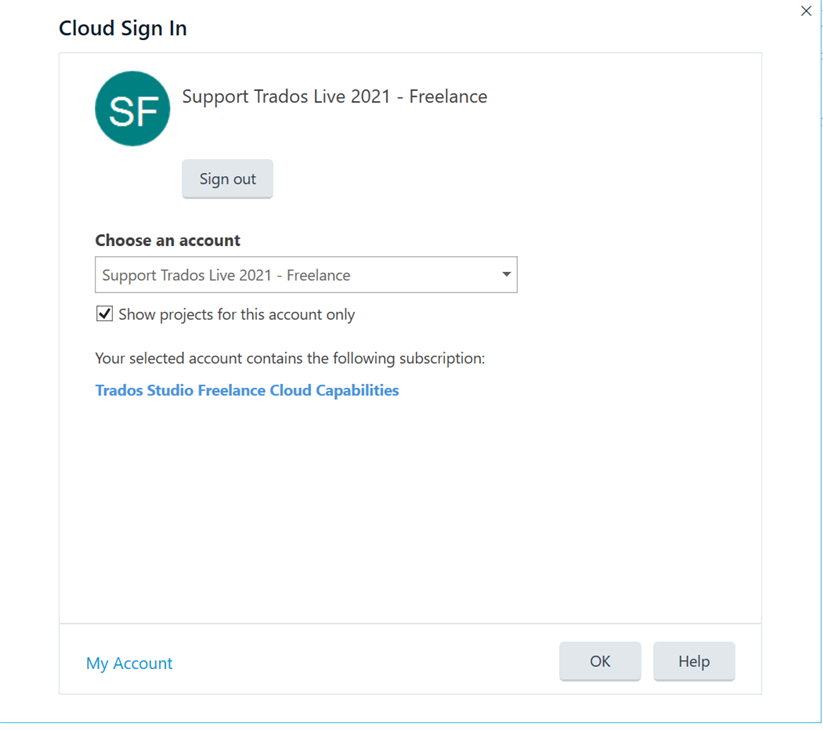
This will open up a new tab in your web browser

Selecting Resources - Translation Engines and New Translation Engine...

You can start building your Translation Engine Resources-
1) Name your Translation Engine
2) Select Customers for the location
3) Select the Default language processing rule
4) Select Source & Target Language(s)
5) Add Translation Memory


Next- select the Machine Translation Engine

Finally, add your Termbase.

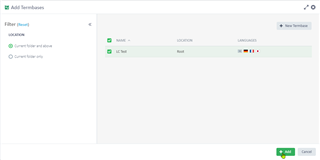
And click Create. Your Translation Engine is now ready


 Translate
Translate
