This wiki is designed to show you how to import TM Content into Trados LIve.
To import TM content into Trados Live, please ensure you have the data you wish to import in one of the following file formats
- .SDLTM
- .TMX
- .SDLXLIFF
- .ZIP
- .TMX.GZ
It is possible to import TM content to a new TM or to an existing TM that is already in use with a current project.
First, ensure that you are logged in correctly to Trados Live -
Select Resources- Translation Memories

Select the TM (checkbox) you wish to import the content into, and then select Import
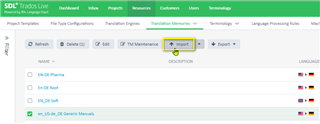
This will now take you to the General Options
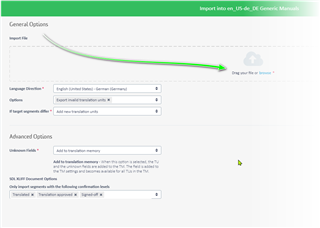
ClickFinish
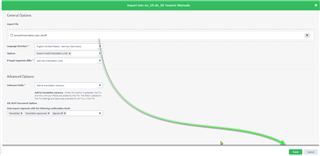
Depending on the file size, this will take a moment.
You can then check the import-
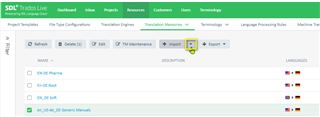
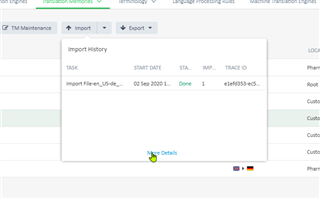


 Translate
Translate