Our customers consistently share valuable ideas through our community portal, offering insights into how the product is used and highlighting opportunities for improvement. We appreciate everyone who contributes and those who encourage others to do the same. Your input plays a vital role in enhancing the product and delivering a better experience for all.
Let’s look at the ideas that are part of the latest and greatest Tridion Docs 15.2 release.
Organize Space
Translation Jobs
As part of the Tridion Docs 15.2 release, we reworked and improved the translation feature of the product. Create a translation job, manage source items, review translated content – everything is now possible in the context of a Translation Job.
Let’s look at ideas that were incorporated into the updated Translation Jobs feature in the order of their appearance for the end user in the Organize Space user interface.
And the first thing that the user starts with is configuration. So, let’s look at configuration improvements for Translation Jobs.
Display Target languages for Translation Jobs
When you are creating the Translation Jobs, you specify target languages for translation. Separate Translation Jobs can share the same publication but for different target languages. To distinguish between them, customers were adding target language identifiers to the title or description. As of Tridion Docs 15.2, Translation Jobs have a separate field that is displayed in the list. The target languages field provides extra metadata information for a Translation Job that automates manual configuration actions that were used before. Additionally, providing enhanced filtering capabilities.
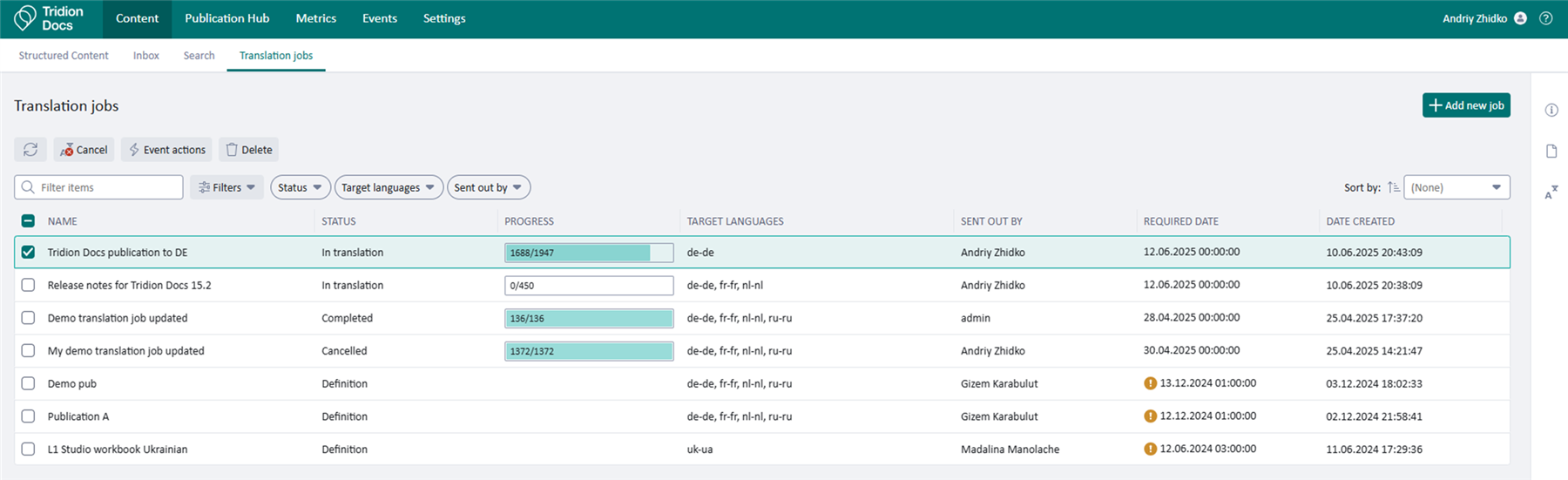
Option to select objects that are sent for translation
Not always do customers have a localization process for images, and even for those who translate them, it is not always required for each and every publication. Having granular control over objects that should be sent for translation is essential. This simplifies configuration and reduces the total cost of ownership for the translation process.
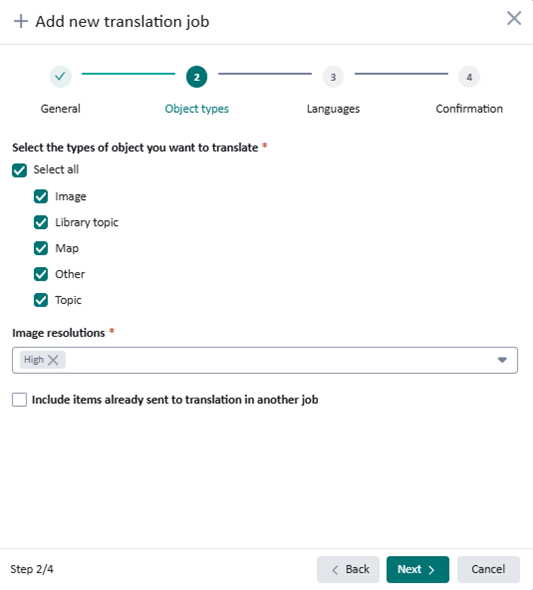
Language groups
Customers were asking for the possibility of configuring language groups. New functionality was added to simplify configuration for a new Translation Job by allowing the selection of translation workflow per language group (European languages, Asia Pacific, etc) that also minimizes misconfiguration.
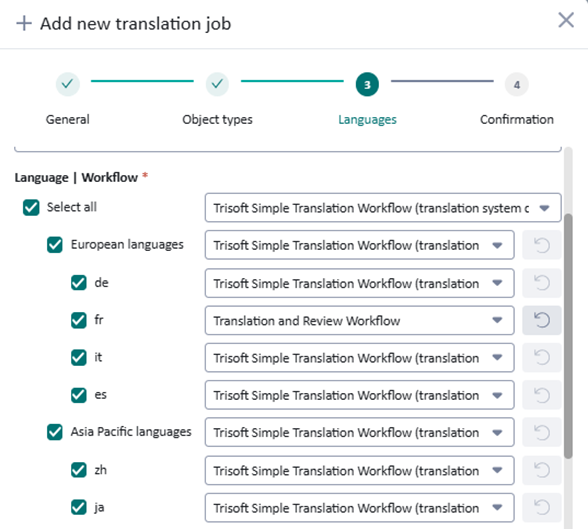
Let’s continue our journey through community ideas by covering the efficiency improvements for the translation review process. Trackability enhancements for Translation reports and a quick navigation option from a Translation Job.
Quick navigation option for source items and translation objects
Customers can use the quick navigation option not only for source items but also for translation items. Thank you for a good idea: Add "Go to Location" button functionality in translation job Properties
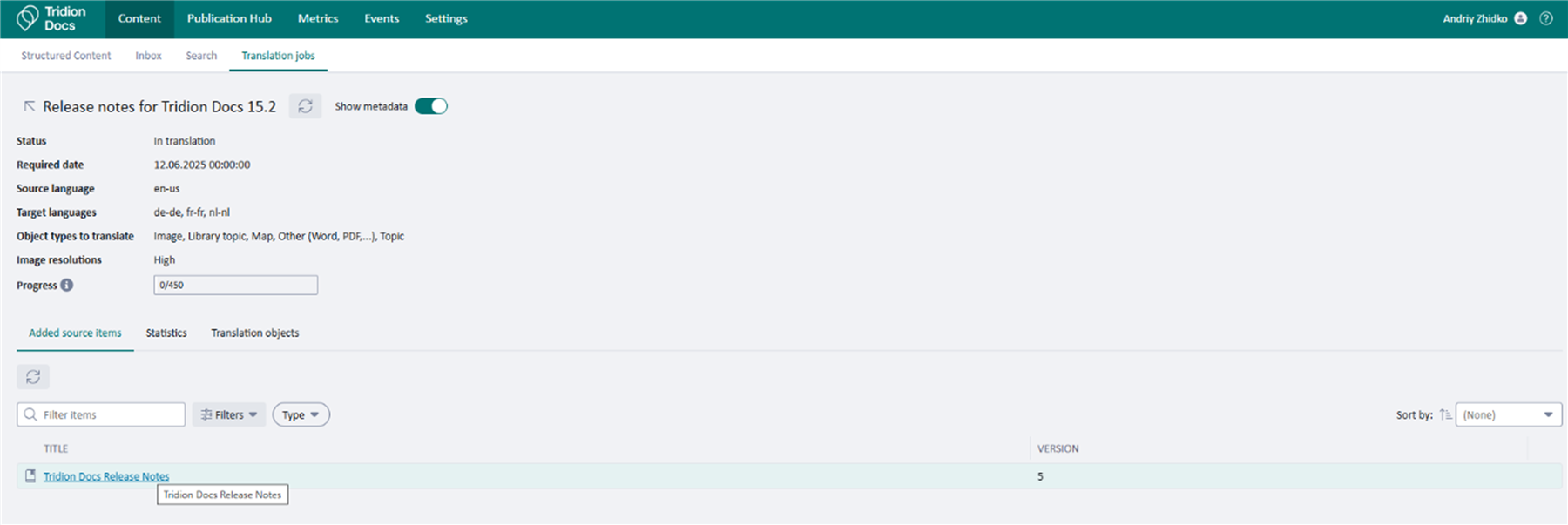
Release translated document objects for all target languages in the context of a Translation Job
We simplified the translation review process for Translation coordinators by removing extra configuration steps for filtering translated content using Inboxes. New functionality provides an out-of-the-box in-context area to manage Translation Jobs, validate metadata, and review translated content.
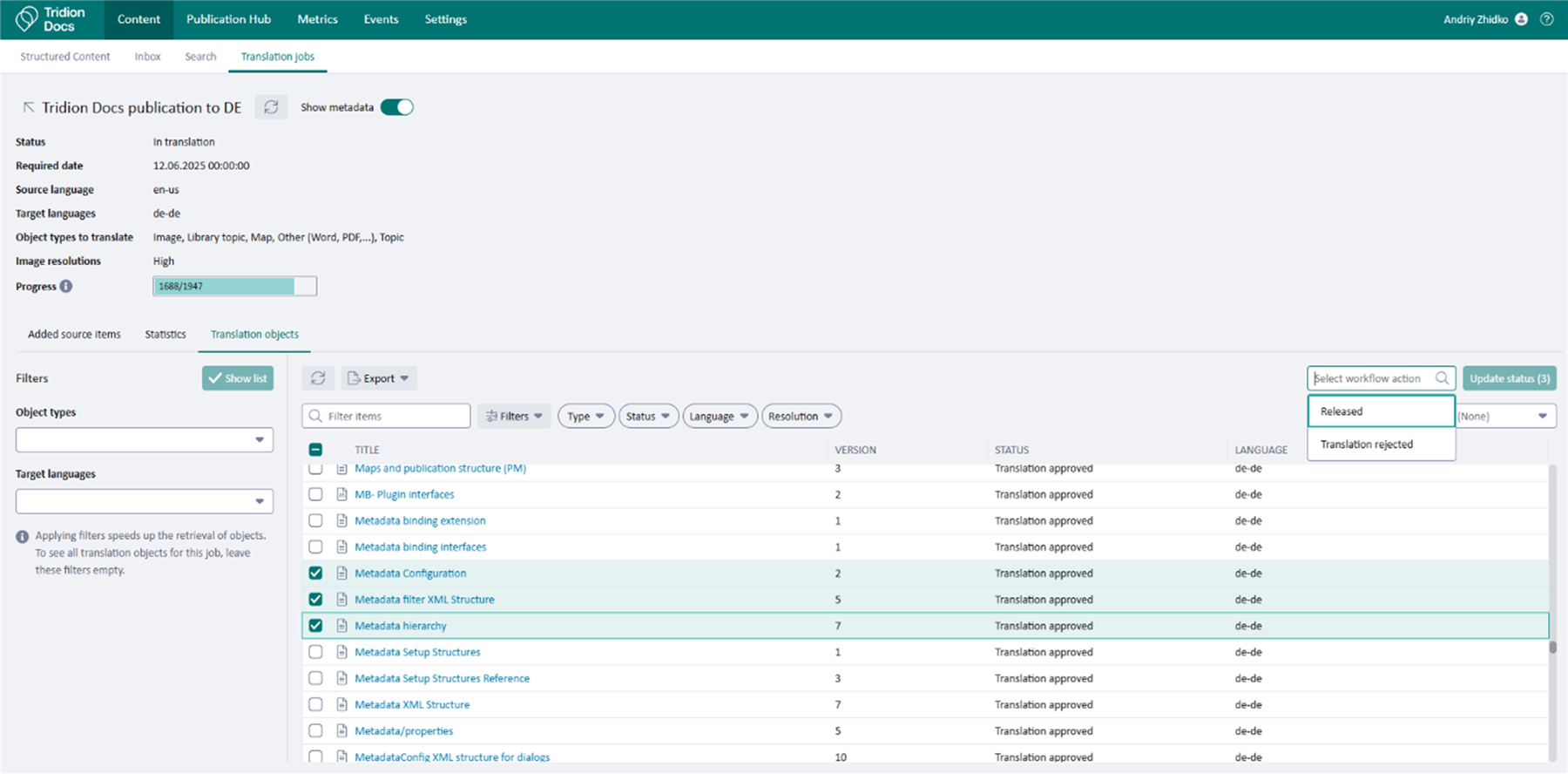
And the sources of the idea on our community portal:
- Release several languages in one go.
- Enhancement needed for the "Release translations" feature (release several languages in one click)
Improve trackability for the translation report
As part of Tridion Docs 15.2, we added a translation job reference field on a language object (target language). So, when the Translation report is generated for a specific language, you can see for each object to which Translation job it belongs.
This provides a user who wants to publish their translated content with an overview of information to track down which in-progress translation job is blocking them.
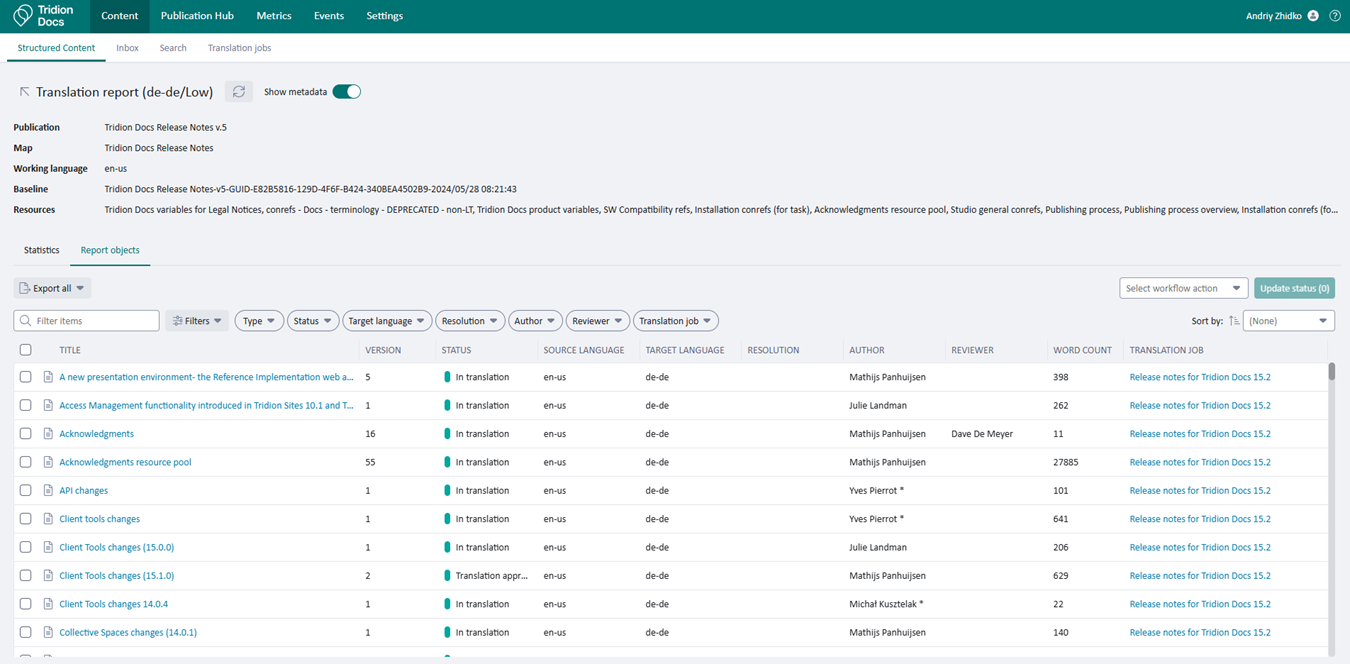
Allow non-admin user to delete Translation Job in Definition state
There are also a couple of ideas to enhance the delete process for Translation Jobs.
A User with Translation Management privilege was not able to delete a translation job in the definition state that is not relevant anymore because, for example, the initially set expiration date has passed.
By implementing the community idea we enhanced permissions for users with Translation Management privilege and removed a dependency on Tridion Docs Administrators.
Improved user experience for the selection of Translation Jobs
We also improved user experience to prevent users from unwittingly deleting Translation Jobs when a filter is applied that was requested as part of another idea Protect uses from unwittingly deleting Translation Jobs when a filter is applied
Events
Give non-admin users access to their events
In previous releases, regular users (without Administrative or Event Monitor privileges) were not able to view their events in case they needed to see the current progress for an action, like Publish.
Tridion Docs 15.2 provides regular users with the possibility to see the current progress of their actions, like Translate or Publish, and gives an option to see the history of events with additional metadata. This also helps Tridion Docs Administrators by removing a dependency on them.
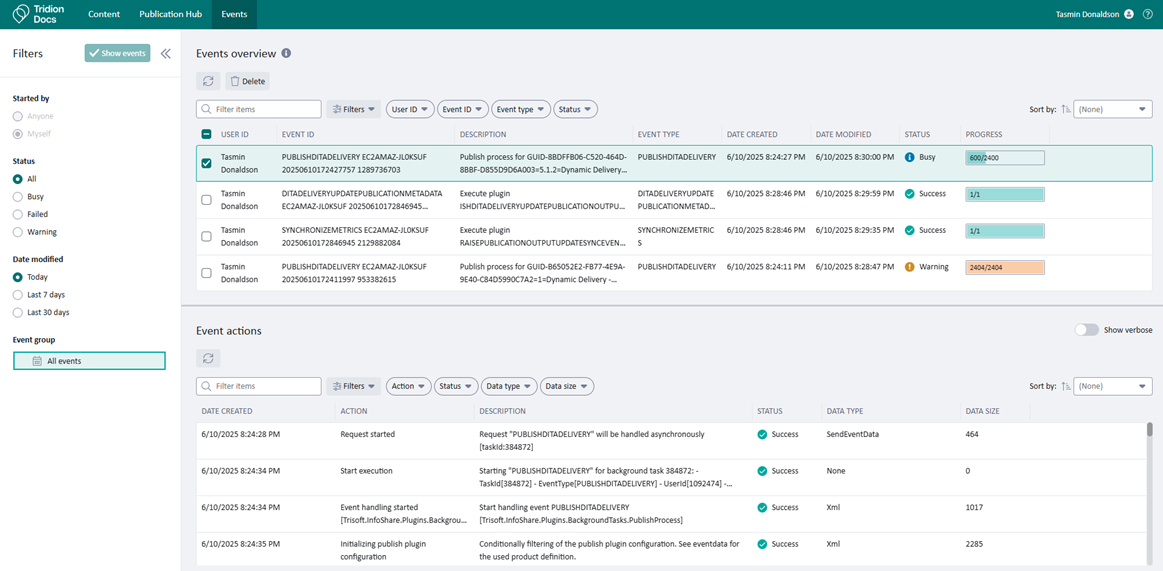
Allow deletion of multiple events
For Events, we improved the user experience for multiple delete actions. Now users can select multiple events to delete.
Organize Space and Collective Spaces
There is a set of ideas that are available for all our web interfaces.
Display date & time based on regional settings
Regional date format in user preferences aligns date-time representation across the Tridion Docs suite. It enables users to see the date and time in their regional format. This improvement also removes confusion for USA customers who are not used to dd/MM/yyyy format that was a default.
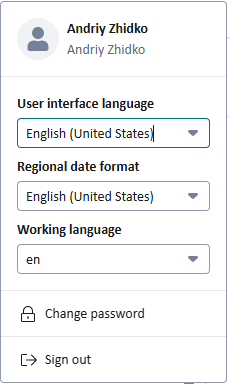
Store value for the Show optional fields setting
Customers that have multiple Departments or Tech Doc teams, depending on the products that they support, have a process in place where they have a set of as called “mandatory“-optional fields. And those fields differ for distinct groups. Although we have a product feature that allows you to configure mandatory fields via metadata.config; however, this setting is for the entire system.
“Show optional fields” toggle allows you to see all the metadata fields that are configured for a selected object. Previously, users were required to enable the toggle each time they started a new session with our web interfaces. Now we preserve the value for “Show optional fields” per user via user preferences. This enables different groups of authoring teams to operate more easily in a shared Docs environment.
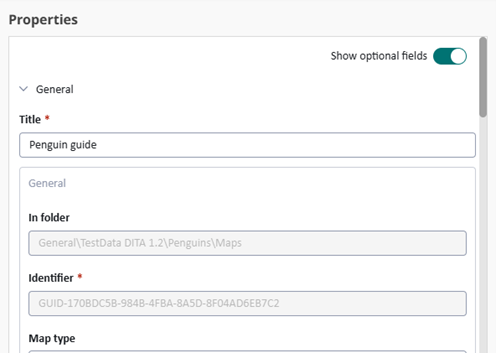
Collective Spaces
Make "Save and Share" the main selection for the comments dialog
One idea is related to the commenting feature and is hence available in both Draft Space and Review Space.
We adjusted labels in the “Add new comment” and “Add suggestion” dialogs and made “Save and share” the primary selection. This prevents users from unsharing their comments by mistakenly clicking the Save button, which was a default selection before.
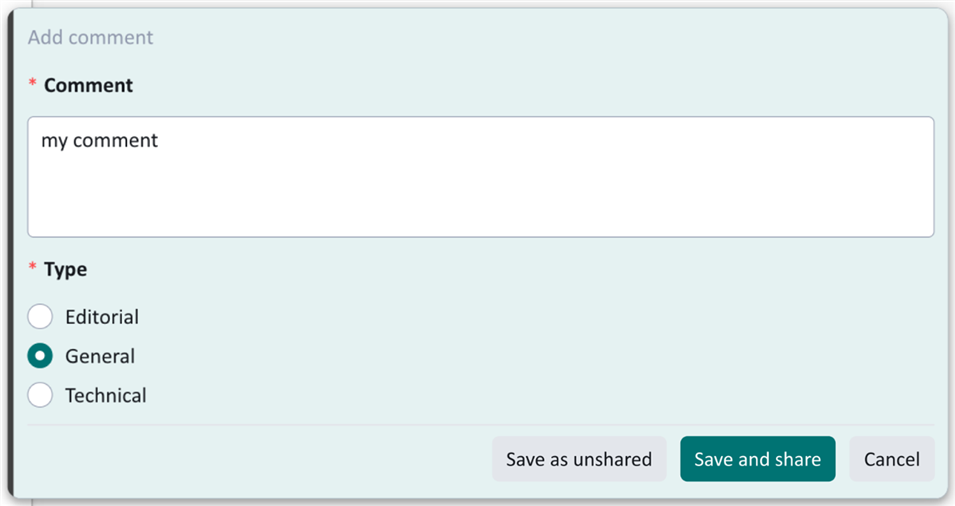
Ability to add an empty alt element for inline images
As well accessibility improvement idea was also delivered for Draft Space. Accessibility compliance of W3C’s WCAG standard dictates to use empty alt text (alt="") for these images so screen readers can ignore them. We have added an accessibility feature to allow empty alt text for inline images.
We would like to say thank you to our community for such great improvements to the product. We also encourage you to continue your contribution. As well, thank you to everyone who also has been encouraging customers to post on the ideas portal. Please continue doing so. This brings benefits to the product, makes it better for you and other customers, and makes all happy.

 Translate
Translate
