SDL Trados Business Manager has an internal scheduler, which allows top plan work time and present terms of your jobs and invoices in a calendar format using different view types (like agenda, week, month, timeline).
In addition to manual creation of events, it is possible to create them automatically for each job. When a new job is created or existing job is edited, then corresponding event in the scheduler is created or parched, accordingly. The default look of the scheduler:
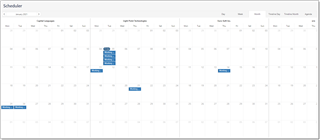
The way of working with the scheduler is similar to any other calendar.
You can create events by double clicking on any cell in a current view of the scheduler. Event creation window will appear:

Fill necessary details and click Done to save a new event. In the event creation window, you can setup event repeating options and select a client linked with an event. If client should not be specified, please select n/a in this field.
A newly created event will appear in the calendar:
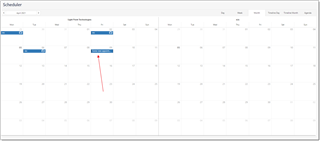
In addition to internal scheduler, Business Manager supports synchronization with Google Calendar. To enable it, go to Settings and mark corresponding option. In this case, together with event creation for the job in the internal scheduler, Business Manager will create the same event in Google Calendar.

 Translate
Translate