This report allows to control jobs assigned to vendors and make decisions about offering new jobs. It represents current workload of all your vendors in a single timeline view, where you can quickly find vendors and their assignments.
To open vendor busyness report, select Scheduler and planning in the navigation menu, and click Vendor busyness report. The following window will be opened:

In the main area, you can view your assignment list grouped by vendors. You can expand and collapse groups by using buttons on the toolbar, as well as control zoom level of a view (Ctrl + mouse scroll also works). Each assignment is displayed on the timeline, from assignment date till deadline. Each block has a caption showing assignment number, start and end dates. For each group you can view total average volume, and if you click on any individual assignment, you will see its data in the right panel, which displays assignment number, date, current status, term, language pair, job name, average volume and total amount, followed by the list of tasks in this assignment. Also, here you will find a link to assignment, which you can use to open its detail view (you can open an assignment in a new tab to avoid closing the report):
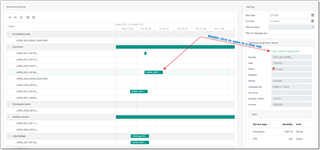
In the settings panel, you can control time period which is currently displayed in the report, as well as filter assignments by their statuses and language pairs:

Report will immediately reflect changes as you make selections in the parameters panel.

 Translate
Translate